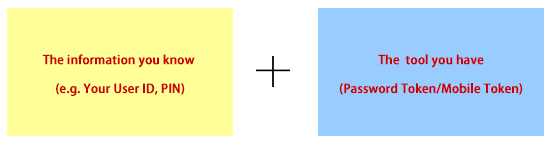Why ICBC(Asia) Private Bank |
Always in your best interest |
A wealth of potential |
Making your wealth more rewarding |
ICBC Essence Card |
RMB Product |
Cross Border RMB Trade FinanceInterest Rate Risk Hedging Product |
FX Risk Hedging Products |
Yield Enhancement Products |
Login Internet Banking
Personal/Private Banking Business Register NowFrequently Asked Questions - Personal Internet Banking
Internet Banking
- Should I click "Go" or "Register Now" when I cannot login Personal Internet Banking?
If you have already registered Personal Internet Banking Services and received the Personal Identification number (PIN) envelope, you can login the Internet Banking Services directly. Please simply follow the steps below:
1. Select "Personal / Securities" in www.icbcasia.com
2. Click 'Go" to login
3. Input the Internet Banking Account number and PIN
4. Click "Confirm".
"Register Now" is only tailored for the customers who have not applied for Personal Internet Banking to register and activate the service online. After successful online registration, you can enjoy our Internet banking service such as account enquiry, deposit, loan, investment, credit card and insurance services etc. For more details, please click here - How to reissue or reset the password if I forget my password?
The Internet banking Service and Mobile Banking Services will be suspended if the login password has been incorrectly entered for 3 consecutive times in the same day .You may try to login again in the next day. You may use the "forget password" function on Personal Internet Banking login page.If you are still unable to login to Internet Banking and Mobile Banking Services, your service may be suspended. Please call 218 95588 or visit the branch for assistance. If you would like to reissue the Internet Banking password, please visit our branch for processing or fill in the form.Please send the filled form to the ICBC(Asia) branch where your account was opened. For branch details, please visit here. - How can I register other bank accounts for fund transfer?
You can log in to your Personal Internet Banking, enter Transfer & Remittance > Register Account, select the account type which you’d like to register(ICBC(Asia) Account / Other Local Bank Account / SWIFT Remittance Account / ICBC Express Account), and enter the relevant account information to submit the account registration application. If you are registering a local third party beneficiary account with other bank, you only need to ensure that the registered beneficiary account number and beneficiary name match the records of the beneficiary bank, and there is no need to register the beneficiary address again. - How can I transfer fund to non-registered accounts in Personal Internet Banking?
If you would like to transfer fund to non-register accounts in Personal Internet Banking, you need to apply our password token. Please visit our branch for processing or fill in the form. Please send the filled form to our branch for processing. For branch details, please visit here - How can I register Personal Internet Banking Service?
If you would like to register Personal Internet Banking Service, you can:
1. Visit our branch for processing
2. Register on-line. For details, please visit here
3. Fill in the form
Please send the form to our branch for processing. For branch details, please visit here - How can I transfer fund from Mainland to ICBC(Asia) account?
If you would like to enquire the detail for remittance in Mainland China, please contact ICBC. Please contact the 24-hour Customer Services Hotline on (86-10) 95588 or visit the following website :-
http://big5.icbc.com.cn/ICBC/help/contact%20us/ - Why are some of the content not displaying properly on Internet Explorer?
You have to alter your Internet Explorer’s compatibility view settings. Go to Tools>Compatibility View Settings, and ensure that all the options are unchecked. The browser will update the settings automatically. Note that this applies to Internet Explorer 8 and above.
Mobile Token
- How to use "Mobile Token" to complete the 2-Factor Authentication(2FA) on Personal Internet Banking ?
Ans: After you activate the "Mobile Token" in Mobile Banking App, the Bank will default to send the push authentication notification to your Mobile Banking App when you conduct a high risk transaction on Personal Internet Banking. (Please note that the push authentication notification will only send to the device with Mobile Token.)
Step 1: Your Mobile Banking App will receive the transaction authentication notification from ICBC(Asia). You can click “Agree” after you confirm the transaction details are correct.
Step 2: After clicking “Agree”, you can follow the instruction to input the 6-digit Mobile Token Password for verification and click “Confirm”.
Step 3: Click “Confirm” to authorize the designated transaction at Mobile Banking App.
Step 4: The transaction at Personal Internet Banking has been successfully submitted, you may record the order number for reference. - What high risk transactions can be supported by Mobile Token for 2-Factor Authentication(2FA) on Personal Internet Banking / Mobile Banking?
Ans: Functions at Personal Internet Banking support the use of "Mobile Token" by pushing message for high risk transactions to complete 2-Factor Authentication(2FA) includes:
- Large Value Fund Transfer
- Register/Modify Third Party Account
- Setup/Modify Time Deposit Maturity Instruction
(Only applicable to transfer in registered third-party account with ICBC(Asia)) - Setup Credit Card Autopay Service
- Change Password
- Setup/Modify User Login Name
- Setup Login Method
- Modify Personal Information
- Cancel Internet Banking Services
- Payment Templates (High Risk Merchants)
- Bill Payment (High Risk Merchants)
- eDDA (Setup/Modify/Restore)
- Credit Card Payment Registration
- Investment Transaction Authentication Method
- Flexi Plus Transfer
- Can I use the pushed message to authenticate the high risk transaction at Personal Internet Banking if I do not activate the "Mobile Token"?
Ans: If you do not activate the "Mobile Token" in Mobile Banking or activate the "Mobile Token" in other device, the transaction will complete the 2-Factor Authentication(2FA) by "Password Token".
Account
Bank Account
- How can I open account? What are the application procedure and documents needed?
If you would like to open an ICBC Asia account, please visit our branch in Hong Kong for processing. The account opening documents are as below : -
1. Passport / HKID
2. Residential address proof
For branch details, please visit here - How can I open an Investment Account?
If you have already opened Personal Internet Banking, you can open Investment Account at "Apply Account " > "Account Opening" using the horizontal menu, and “Account Services” > “Apply Account” > “Account Opening” with the vertical menu. The account will be opened in next business day. You can also visit our branch for processing. For branch details, please visit here
The account opening documents are as follows :
1. Passport
2. Residential address proof
If you want to enquire for the service charges for trading, please click here. - How can I change my contact information such as Phone number, Address and Email Address?
If you would like to change your contact information, please visit our branch for processing or please fill in the following form :- http://www.icbcasia.com/eng/etool/forms/125-0104G.pdf Please send the form to the ICBC(Asia) branch where your account was opened. For branch details, please visit here - What does the last digit of the account number of integrated accounts represent for?
Our integrated accounts services can manage several sub-accounts under a single account number. The last digit of the account number represents for different sub-accounts as follows:
“1” represents HKD Current Account
“2” represents HKD Statement Savings Account
“3” represents Multi-currency Statement Savings Account
“4” represents Time Deposit Account
“5” represents USD Current Account
“6” represents RMB Current Account (only suitable for opened RMB sub-account service in Hong Kong)
“7” represents RMB Statement Savings Account (only suitable for opened RMB sub-account service in Hong Kong)
(Above applicable for Integrated Account, “e-Age Banking” Account, Elite Club Account)
General Information
- What is the Internet Banking Service offered by your Bank?
Our Bank's Internet Banking Service allows you to access your accounts with us and perform various kinds of transactions anywhere, anytime, and in a convenient and safe manner. You can view your account balances, perform funds transfer between ICBC(Asia) accounts as well as to other bank accounts, and make bill payments. Besides, you can preset instructions for your transfers and bill payments. What's more, you can apply for various kind of banking service and obtain various updated information through our Internet Banking Service. - What are the services available from your Internet Banking Service?
Internet Banking Service offers you the following services
- Account Services
- Payment
- Account Maintenance
- Applications
- Rates Enquiry
- Message Box
- Investment Services
- Credit Card Services
- Remittance Services
- Insurance Services
- etc.
- Are the services available 24 hours?
Yes, the services are available 24 hours a day, seven days a week. However, transactions made after cut-off time will be valued on the next working day, and the cut-off time will be differentiated in accordance to the related services. - Can I access the services when I'm overseas?
Yes, as long as you have access to the Internet with the recommended browser, you will be able to access our Internet Banking Service anywhere around the world. - Do I need to pay for using your Internet Banking Service?
No, the service is free. However, some specialized transactions are subject to normal handling charges and fees. Examples of these fees are: stop cheque payment charges, handling charges for issuance of cashier's order and demand draft, charges for telegraphic transfer and CHATS and postage for registered mail of cheque book, cashier's order and demand draft. Please refer to the “Service Charges Table” for details. (Links to http://www.icbcasia.com/eng/etool/charges/charge.shtml) - Can I get any discount on the normal handling charges by using your Internet Banking Service?
Our Bank gives 20 - 30% discount off the standard charges for processing the specialized transaction via Internet Banking Service. Please refer to the 'Service Charges Table' * for details. - Should I pay any additional charge for the bill payment services?
No, online bill payment by ICBC Asia is a free service. - What language can be chosen in your Internet Banking Service?
You can choose either English or Chinese version to view our Internet Banking Service. However, you can input English only during application for various kind of banking service. - How many accounts can be pre-registered in the Internet Banking Package?
You can apply the account registration function upon services application over the counter. After the approval of your application, all accounts under same account title will be auto registered to your e-Banking Account for your transaction processing. Also, you can register transferee accounts under the e-Banking Account for funds transfer.
Service Application via Internet
- Who can apply the Internet Banking Service via Internet?
The personal customer is applicable for the service. Joint Account customer and Company Account customer are not accepted to perform on-line registration of lnternet Banking Services, they are required to approach any of our branches for application of the service. - How do I register Personal Internet Banking services?
You can simply click on the button of "Register Now" on the Personal Internet Banking login page and follow the instruction through the registration process. You can make use of any one of the following accounts' password to register for the Personal Internet Banking services :
- ATM Card
- Phone Banking
- Credit Card Account
During the process, you are required to provide the account number, ATM/Phone Banking password, HKID Card/Passport/Travel Permit/Chinese ID Card number and date of birth for the registration. - What should I do if I have inputted invalid information during the registration process?
If you input invalid information such as account number, password or date of birth, we will prompt you to re-enter the information again. Please be reminded if you input invalid information many times, the system will terminate the on-line registration. - When should I use the Personal Internet Banking Services after registration?
After completion of the registration, you can login to our Personal Internet Banking Services immediately by inputting your selected "User Name" and "password". - What kind of accounts can I access in Personal Internet Banking Services?
Using ATM or Phone Banking password of banking account for registration, you can access all the accounts in your name via Personal Internet Banking Services, including deposit accounts, investment accounts, credit card accounts and loan accounts.
Using ATM or Phone Banking password of Credit Card account for registration, you can only access the Credit Card account which used in registration for enquiry. - Can I change my user name and password?
The user name can be changed using the password token in “Customer Service” > “Personal Preferences” > “User Name Setting.” You may also change your password by selecting “Security Center”>”Customer Information Management”>”Change Password” using the horizontal menu, and “Electronic Services”> "Security Center" > "Change Password" using the vertical menu. - Can supplementary Credit Card account holder on-line register Personal Internet Banking Services?
Supplementary Credit Card account holder is not accepted for Personal Banking Services on-line registration, which should be applied by the primary Credit Card account holder. - Am I allowed to change the “Internet Banking Account Number” that I log onto Internet Banking with?
For your convenience, Personal Internet Banking customers are allowed to choose their own username. You can add or change your user name at “Customer Service” > “Personal Preferences” > “User Name Setting” with the vertical and horizontal menu.
Account Operation
- What are the transaction limits in your Internet Banking Service?
Please click here.
- By making a scheduled transfer, will the amount be counted into today's transaction limit?
Yes, the transfer amount will be counted into the daily transaction limit on the day that the customer submits a scheduled transfer. For example, your maximum daily accumulative limit for transfer/remittance to unregistered third-party account is HKD 50,000. If you have submitted a transfer of HKD 30,000 that will be processed today, and on the same day, submitted a reserved transfer of HKD 30,000 that will be processed tomorrow, your transaction will be rejected as the transaction has already exceeded the daily limit. - What are the cut-off time and value dates for the transactions performed in your Internet Banking Service?
For transferring funds within the Bank, the transaction made after cut-off time (i.e. 7:30 p.m. from Monday to Friday and 5:30 p.m. on Saturday) will be valued on the next business day. You can place instruction for currency trading any time. If you place the instruction from Monday 0:00a.m. to Saturday 1:00p.m (Except Dec 25 and Jan 1), the Bank will process your instruction immediately. If you place the instruction beyond the time period, the instruction could only be executed on next business day.
For transferring funds outside the Bank, the service hours are as follows: Via Local General Transfer : Monday-Friday: 9:00a.m. to 10:00p.m. Saturday, Sunday and Public Holidays: No Service.
Instruction accepted before cutoff time, funds will be credited to the recipient's account by the end of the day, subject to the recipient bank's arrangement. Otherwise, funds will be credited to the recipient account on the next day, subject to the recipient bank's arrangement. (Cutoff time: Mon - Fri 2p.m. Instruction received after Fri 2p.m. would be executed on the next Mon)
Via CHATS: Accept instruction 24 hours. However, instruction could only be executed on next business day beyond the time period described below.
HKD: Monday-Friday: 0:00a.m. to 5:00p.m.
Saturday: No Service.
USD: Monday-Friday: 0:00a.m. to 5:00p.m.
Saturday: No Service.
EUR: Monday-Friday: 0:00a.m. to 4:00p.m.
Saturday: No Service.
CNY: Monday-Friday: 0:00a.m. to 4:00p.m.
Saturday: No Service.
Via Telegraphic Transfer (T/T): Accept instruction 24 hours. However, instruction could only be executed on next business day beyond the time period described below.
T/T with CAD and CNY: Monday-Friday: 0:00a.m. to 2:00p.m. Saturday: No Service. T/T with other currencies: Monday-Friday: 0:00a.m. to 3:00p.m. Saturday: No Service.
Transactions not involving foreign exchange made after the cut-off time will be valued on the next business day.
For bill payment, the cut-off time is 7:30 from Monday to Friday. After the cut-off time, all transactions will be valued the next working day and the daily transaction limit will be re-calculated.
For time deposit, the service hour is available from 0:00a.m. to 6:00p.m., Monday to Friday (except public holidays). - When should I re-input my PIN or e-Cert Password for confirmation of the transactions performed through your Internet Banking Service?
Re-input of PIN or e-Cert Password according to the account's signing instruction filed with the Bank is required for the confirmation or authorization of the following transactions:Transaction TypePersonal Account(Confirmation)Transfer Fund Within Our Bank (Non-registered account) PINTransfer Fund Within Our Bank (Pre-registered account) Password TokenTransfer Fund To Other Bank (Pre-registered account) PINTransfer Fund To Other Bank (Non-registered account) Password TokenBuy/Sell Currency PINSet Up Time Deposit, Renew/Uplift Time Deposit, Place Maturity Instruction PINCashier's Order (by mail or collected by Account holder / authorized signer) PINCashier's Order (collected by authorized person) Password TokenDemand Draft (by mail or collected by Account holder / authorized signer) PINDemand Draft (by mail or collected by Account holder / authorized signer) Password TokenBill Payment (Other Credit Card and Finance Payment) Password TokenBill Payment (Our Bank Credit Card Payment) PINStanding Instruction Application Password TokenATM Card Application Password TokenTrade Finance Services N/A - How do I know my transaction is completed?
Except for enquiry and application transactions, a confirmation screen will appear with a reference number generated to you. You can also use Account Activities Enquiry to view the transaction. - How do I know whether my instructions have been accepted or not, in case there is communication interruption?
You can check your account balances and account activities ensuring that the transactions has been accepted. - How to reissue or reset the password if I forget my password?
If you would like to reissue the Internet Banking password, please visit our branch for processing or fill in the following form :
- Commercial Internet Banking Service Special Instruction Form
Please send the filled form to the ICBC(Asia) branch where your account was opened. - How can I suspend my Internet Banking Service?
You can contact any of our branches or call Customer Service Hotline on 218 95588 for suspension of Internet Banking Service. - I have suspended my Internet Banking Service. How can I resume operation of the service?
You can visit any of our branches and fill out the Internet Banking Service Information Amendment Form (for personal account) or the Commercial Internet Banking Service Special Instruction Form (for business account) for release of the suspension.
Account Balance
- Can I enquire the balances of all my ICBC(Asia) accounts through your Internet Banking Service?
Yes, you can check the balances on your Primary Account or Sub Accounts registered in the Internet Banking Package, except Time Deposit Account and Planned Savings Account, which can only be checked through the function of Time Deposit/Planned Savings Details Enquiry. - Are all the balances shown being up-to-date?
The balances are real-time update except those transactions performed after cut-off time or on a public holiday will be shown on the next working day's account activities.
Account Activities
- Can I enquire my account activities through your Internet Banking Service?
Yes, you can enquire transaction activities of your accounts registered in the Internet Banking Package except Time Deposit Account & Planned Savings Account. The period available for enquiry is up to the last two months.
Online Account Opening
- What is "Online Account Opening"?
You can open the following accounts via Internet Banking. The new account will be effective immediately or on next business day, depends on whether the application was submitted within service hours.
- Integrated Account
- Consolidated Investment Account - Securities (Cash)
- Consolidated Investment Account - Investment Funds, Bonds and other Structured Product
- Paper Gold/Precious Metal Scheme Trading Account
- Instrument-Linked and Structured Deposit Account
- Flexi Plus Account
Also, you can apply for Securities Margin Account and Margin Trading Account online, but the account opening process will only be completed after verifying with our Customer Services Representatives by phone. - Is "Online Account Opening" applicable to any customers?
Online Account Opening is only applicable to personal customers with single name account. For Joint account holders, please visit any of our branches to apply. - When will new accounts be effective after successfully applying on Internet Banking?
You can apply the accounts via Internet Banking anytime. The opening of the Integrated Account and Flexi Plus Account can be effective immediately. However, “Consolidated Investment Account – Securities (Cash)” will be effective in one business day, and “Consolidated Investment Account - Investment Funds, Bonds and other Structured Product” will be effective in one to two business days. Paper Gold/Precious Metal Scheme Trading Account will be effective in one business day. - What types of investment products are included in an investment account?
You can use the investment account to invest on our bank’s Funds, Bonds and other Structured Products. - After applied account online, do I need to go to branch for other procedures?
No, you do not need to go to branch for other procedures. Please note that the account signature and transaction setting of account you applied online refer to the account you selected during the application. - Will the newly opened account be added to my ATM card automatically?
The newly opened account will not be added to your ATM card automatically. If you need to add the newly opened account to your ATM card (Only non-foreign currency current/saving account can be added to ATM card of the Bank), you can visit any of our branches for processing. For user of Two Factor Authentication (Password Token), you can apply new ATM card online via "Customer Services">"ATM Card Application" using the horizontal menu, or “Customer Services”>"Account Setting">"ATM Card Application" using the vertical menu. - Can I apply the same type of account again?
No - Can I amend my personal details like correspondence address, phone number etc. during account opening online?
For user of Two Factor Authentication (Password Token), you can amend your correspondence address, phone number and email address online via "Security Center">"Personal Information Enquiry/Modification" using the horizontal menu, or "Electronic Services">"Security Center">"Personal Information Enquiry/Modification" using the vertical menu. For other customers, please visit any of our branches for processing. - Is it necessary to apply Phone Banking service when applying Securities Account (Cash) online?
Yes, the purpose is to provide another channel for transaction to enhance securities services. If you have not applied Phone Banking, the Bank requires you to apply and to set a new 8-numeric password. After application succeeded, you can inquire and conduct transactions of your securities and other accounts via Phone Banking. If you have applied Phone Banking, newly opened Securities Account (Cash) can be used via Phone Banking and the password would be your current phone banking password. - Is it necessary to apply Phone Banking service when applying Investment Account online?
No, Phone Banking of the Bank does not provide Investment Funds Service. - What are the requirements for applying Margin Trading Account-FX and Precious Metal?
You have to be aged 18 or above, have opened Personal Internet Banking and have valid personal US dollar or multi-currency settlement account. - What are the procedures after applied Margin Trading Account-FX and Precious Metal online?
Our staff will contact you in 2-3 working days in general to confirm the account opening and explain the related risk and procedures. Then the account documents and password will be sent to you by post. - When open ‘Paper Gold/Precious Metal Scheme Trading Account’ online using Internet Explorer, the content of the documents of ‘Suitability check’ does not show properly at step 2 ‘Fill account opening information’. How could I see the content?
Please follow the below steps to set up the Internet Explorer.Click here for the illustration.
1. Select "Tools" from the Menu bar
2. Select "Internet Options"
3. Click "Security" Tab
4. Select " Custom level"
5. Select " Enable" under "Display mixed content"
6. Click "OK" button to complete setting - Which investment products are included in the Instrument-Linked and Structured Deposit account?
Instrument-Linked and Structured Deposit account includes currency-linked product, equity-linked product and structured deposit. Customers can visit any of our branches to create and enquire all of the investment products above. However, only non-vulnerable customers are allowed to create and enquire currency-linked product contracts on Internet Banking.
Transfer and Remittance
Within Our Bank
- What are the different types of funds transfer available?
Two types of funds transfer are available to you through our Internet Banking Service: Same Party Account Transfer Pre-registered Third Party Account Transfer - What are the service hours for the function of fund transfer?
Please refer to our service hours (links to Account Operation, Question 2) - Can I preset a scheduled transfer?
Yes, you can make your scheduled transfer 90 calendar days ahead of time and the effective date must be a bank business day. - Can I delete a scheduled transfer?
Yes, you can delete your scheduled transfer anytime online before the effective date. - Can I make any amendments to the scheduled transfer?
This is not available at the moment. You can delete your scheduled transfer anytime online before the effective date.
To Local Bank Account - FPS
- Can I transfer funds to other banks in Hong Kong through your Internet Banking Service?
Yes, you can use Personal Internet Banking FPS service to transfer HKD to HKD or RMB to RMB to other local bank accounts in Hong Kong. - Why my instruction to transfer funds via account number or a registered other local bank's beneficiary account dose not accepted?
With effect from 30 October 2022, our Bank and most of the local banks in Hong Kong have implemented stricter measures for FPS to ensure that the beneficiary names are consistent with bank records. In view of this change, the following tips are prepared for your reference to prevent your FPS transfer instruction being rejected:
1.If you are transferring via account number, please ensure that your inputted recipient name matches the account name in the beneficiary bank;
2.If you are transferring via registered account number, please ensure the recipient name registered in our bank matches the account name in the beneficiary bank. If you find any discrepancies with the account name in the beneficiary bank (such as alias), you can update the recipient account name under "My Registered Third-Party Account" via personal mobile banking or e-banking. The updated account name will be effective after 6 hours. Please make sure you make transfer after the recipient account name is updated. - Do I need to pre-register the beneficiary accounts for fund transfer by FPS through your Internet Banking Service
You NO need to pre-register the beneficiary accounts. You can login Personal Internet Banking, enter “Transfer & Remittance > Transfer & Remittance > Local transfer” or Transfer & Remittance > Fast Payment Service > Fast Payment Service”, type-in Account Number of Other Hong Kong Local Bank/Credit Card Number/Mobile No./Email Address/FPS ID, then you can use the FPS service. - How many beneficiary accounts can be pre-registered for fund transfer to other banks in Hong Kong through your Internet Banking Service
You can register up to 150 beneficiary accounts in the Internet Banking for transferring funds to other banks in Hong Kong. - Is there any service charge involved in transfer by FPS through your Internet Banking Service?
We will not charge any fees for transferring funds to other banks' accounts or receiving funds through FPS. But other banks may have different charging arrangements - What are the service hours for FPS?
FPS provides 7X24 hours service. However, the service may be suspended during system maintenance window. Please pay attention to the system maintenance notices issued by our bank from time to time, and arrange transfers in advance. - When will the beneficiary receive the money if I perform a FPS transfer today?
The remittance amount will be debited from your account immediately and the beneficiary will receive the money within one working day. You can enquiry the FPS transfer status in “Transfer & Remittance > Transfer & Remittance > Transfer/Remittance instruction Enquiry” after login Personal Internet Bank. - Can I preset a scheduled transfer for FPS?
You can make a pre-established FPS transfer in Personal Internet Banking through Transfer & Remittance > Transfer & Remittance > Local Transfer, select Bank Account as the payment method, and choose the transfer method as "Reservation for once", select your desired FPS transaction execution date, and click Next to confirm the information is correct. - Will I receive a credit notification?
Yes, you will. You will receive a SMS and Email notifications when the beneficiary received the amount or you received the amount from others via FPS. When transferring to others, if the account cannot be credited, you will also receive SMS and email notifications to remind you that the transfer instruction has not been accepted.
To Local/Overseas Bank Account - CHATS
- Can I transfer funds to other banks in Hong Kong through your Internet Banking Service?
Yes, you can transfer funds to other banks in Hong Kong by CHATS in HK dollar or US dollar through our Internet Banking Service. Besides, you can transfer funds to other local banks by Local General Transfer in Hong Kong dollar through our Internet Banking Service. - Do I need to pre-register the beneficiary accounts for fund transfer by CHATS through your Internet Banking Service?
Yes, you need to register the beneficiary accounts for fund transfer by CHATS through our Internet Banking Service at branch. If you have registered two-factor authentication as authorization method, you need not to pre-register any beneficiary account for transferring funds to other local banks. - How many beneficiary accounts can be pre-registered for fund transfer to other banks in Hong Kong through your Internet Banking Service?
There is no limit of pre-registered beneficiary accounts in the Internet Banking for transferring funds to other banks in Hong Kong (including transfer by CHATS and Local General Transfer). - What is the maximum amount that I can transfer by CHATS?
Please refer to the limits table. (links to Account Operations, Question 1) - Is there any service charge involved in transfer by CHATS through your Internet Banking Service?
Yes, charges are levied on your designated payment account by system automatically. Please refer to the “Service Charges Table” for details. - What are the service hours for the function of CHATS?
Please refer to our service hours (links to Account Operation, Question 2) - When will the beneficiary receive the money if I perform a CHATS transfer today?
The remittance amount and fees will be debited from your account immediately and the beneficiary will receive the money on the same day. - Can I preset a scheduled transfer for CHATS?
Yes, you can preset your scheduled transfer through CHATS 90 calendar days ahead of time and the effective date must be a bank business day exclusive of Saturday for USD/EUR transfer. - Can I delete a scheduled transfer for CHATS?
Yes, you can delete your scheduled transfer for CHATS anytime online before the effective date. - Can I make any amendments to the scheduled transfer for CHATS?
This is not available at the moment. You can delete your scheduled transfer for CHATS anytime online before the effective date. - Do I need to have sufficient fund in my account when I make a scheduled transfer for CHATS?
Yes, it is necessary to have sufficient fund in your account when you make a scheduled transfer for CHATS. Moreover, your instruction will be rejected if there is insufficient fund in your account on the effective date of the transfer. - How do I know the result of my scheduled transfer for CHATS?
You can check whether the transaction has been accepted or rejected in Transfer/Remittance Instruction Enquiry under Fund Transfer and Remittance on the execution date.
To Local/Overseas Bank Account - Telegraphic Transfer
- Can I transfer funds overseas through your Internet Banking Service?
Yes, you can transfer funds overseas by Telegraphic Transfer through our Internet Banking Service. - Can I transfer Renminbi to other bank accounts in Mainland China via your Internet Banking Service?
Yes, you can make the CNY Telegraphic Transfer to other banks' account in Mainland China through our Internet Banking Service; however, this service is only applicable for personal CNY account holders at the moment. - Do I need to pre-register the beneficiary accounts for fund transfer to other banks overseas?
Yes, you need to register the beneficiary accounts if you want to perform fund transfer to other banks overseas through our Internet Banking service. If you have registered two-factor authentication as authorization method, you need not to pre-register any beneficiary account for transferring funds to other banks overseas. - Do I need to pre-register the beneficiary accounts for transferring Renminbi to other banking accounts in China?
Yes, you need to pre-register the beneficiary accounts at branch and the beneficiaries' name must be registered in Chinese Telex Code unless the beneficiary has no Chinese name. Meanwhile, the remitter's name must be same as the beneficiary. If you have registered two-factor authentication as authorization method, you need not to pre-register any beneficiary account for transferring funds to other banks in China. - How many beneficiary accounts can be pre-registered for fund transfer to other banks overseas through your Internet Banking Service?
There is no limit of pre-registered beneficiary accounts in the Internet Banking for transferring funds overseas. - What is the maximum amount that I can transfer by Telegraphic Transfer?
Please refer to the limits table. (links to Account Operations, Question 1) - Is there any service charge or corresponding fee involved in Telegraphic Transfer through your Internet Banking Service?
Yes, corresponding fee and charges are levied on your designated payment account by system automatically. Please refer to the “Service Charges Table” for details. - What are the service hours for the function of Telegraphic Transfer?
Please refer to our service hours (links to Account Operation, Question 2) - When will the beneficiary receive the money if I perform a Telegraphic Transfer today?
The remittance amount, corresponding fees and charges will be debited from your account immediately. However, the time of the beneficiary receives the money will depend on the processing time of the corresponding bank concerned. - Do I need to open a multi currencies account beforehand?
No, it is not necessary. After you have selected the remitting currency, the exchange rate and the HKD equivalent amount will be provided in the next screen for your confirmation before proceeding. - Do I need to open a Renminbi account beforehand for performing CNY Telephic Transfer via Personal Internet Banking Services?
Yes, you need to open a CNY Account beforehand. It is because the remittance amount must be debited from the remitter's CNY Account. - Can I preset a scheduled Telegraphic Transfer?
Yes, you can preset your scheduled Telegraphic Transfer in same currency 90 calendar days ahead of time and the effective date must be a bank business day exclusive of Saturday. - Can I delete a scheduled Telegraphic Transfer?
Yes, you can delete your scheduled Telegraphic Transfer anytime online before the effective date. - Can I make any amendments to the scheduled Telegraphic Transfer?
This is not available at the moment. You can delete your scheduled Telegraphic Transfer anytime online before the effective date. - Do I need to have sufficient fund in my account when I make a scheduled Telegraphic Transfer?
Yes, it is necessary to have sufficient fund in your account when you make a scheduled Telegraphic transfer. Moreover, your instruction will be rejected if there is insufficient fund in your account on the effective date of the transfer. - How do I know the result of my scheduled Telegraphic Transfer?
You can check whether the transaction has been accepted or rejected in Transfer/Remittance Instruction Enquiry under Fund Transfer and Remittance on the execution date.
Remittance
- What is the remittance information of ICBC(Asia)?
1) SWIFT code : UBHKHKHH
2) Bank name(Chinese) : 中國工商銀行(亞洲)有限公司
3) Bank name(English) : Industrial and Commercial Bank of China (Asia) Limited
4) Bank address(Chinese) : 香港中環花園道3號, 中國工商銀行大廈33樓
5) Bank address(English) : 33/F, ICBC Tower, 3 Garden Road, Central, Hong Kong
6) Bank code : 072
7) Bank account : your bank account - How can I register other bank accounts for fund transfer?
If you would like to register other bank accounts for fund transfer, please visit our branch for processing or please fill in form.
Please send the filled form to our branch for processing. For branch details, please visit here - Could you provide the service details of the transfer/remittance servcies, including transaction limit, service hour and service charge, etc?
Below is the comparison table of the various transfer/remittance servicesCNY Remittance to ICBC Non-CNY Remittance to ICBC Other Overseas Remittance Same/Local bank Transfer Transfer within our bank and currency trading Free Transfer - Local General Transfer Express Transfer - Chats Beneficiary Account
Must be pre-registered ICBC CNY same-name Accounts ICBC Accounts China or Overseas Accounts ICBC(Asia) Accounts HK Local Bank Accounts Service Charge
HKD 100 HKD 100 HKD 100 - 140 Free Free HKD 100 Remittance CCY
CNY Non-CNY* Non-CNY* CNY and Non-CNY* HKD HKD, USD, EUR, CNY Processing Time
1 Day at the earliest Depends on beneficiary banks Instant 3 Days Can be same Day Remittance Limit
CNY80,000 or your preset limit, depends on which is lower
- Pre-registered account, the daily transaction limit is HKD1,000,000
- Non-registered account, the daily transaction limit is HKD200,000 and requires two factor authentication
(or your preset limit, depends on which is lower)
Service Hour
Accept instruction 24 hours
Except instruction submitted within below time period and Public holidays, the bank will process the instruction on next business day:
Monday 9:00am to 3:00pm (2:00pm for CNY and CAD)
Tuesday to Friday 0:00am to 3:00pm (2:00pm for CNY and CAD)Accept instruction 24 hours
Accept instruction 24 hours
Accept instruction 24 hours
Except instruction submitted within below time period and Public holidays, the bank will process the instruction on next business day:
Monday 9:00am to 5:00pm (4:00pm for CNY and EUR)
Tuesday to Friday 0:00am to 5:00pm (4:00pm for CNY and EUR)* Non-CNY Currencies include: HKD, AUD, CAD, GBP, EUR, SGD, CHF, NZD, JPY, USD - Do I need to pre-register the beneficiary accounts for transferring Renminbi to ICBC bank accounts in China?
Yes, you need to pre-register the beneficiary accounts at branch and the beneficiaries' name must be registered in Chinese Telex Code unless the beneficiary has no Chinese name. Meanwhile, the remitter's name must be same as the beneficiary.On the other hand, you must have a CNY bank account. Please go to open a CNY account (only applicable for Hong Kong Identity Card Holder)
Small-value Fund Transfer Service
- What is Small-value Fund Transfer service?
Small-value Fund Transfer service allows you to submit a transaction instruction to unregistered third-party accounts without token authentication within two consecutive days (on the day of and the day before you submit your request). This applies to fund transfers within our bank, to other local / overseas banks, ICBC express, one-stop transfer & remittance and bill payment. The transaction process is the same as original function, which you are not required to input the dynamic password from token, and transaction can be completed by entering your Internet Banking login password. The service is only available for Personal Internet Banking customers. - How can I apply for Small-value Fund Transfer service?
You can apply through the following channels: Branch or Personal Internet Banking (Password token is required via Personal Internet Banking application)
Branch:You can adjust the Small-value fund transfer limit with a maximum of HKD10,000, and the limit must be smaller than the daily accumulative limit for transfer/remittance to unregistered third-party account.
Internet Banking:You can use your password token to adjust the Small-value fund transfer limit with a maximum of HKD10,000 online via "Customer Services-> Adjust Transaction Limit" using the horizontal menu, or “Customer Services-> Account Setting-> Adjust Transaction Limit" using the vertical menu. Note that the daily accumulative limit for transfer/remittance to unregistered third-party account should also be adjusted, and must be larger or equal to the two-day Small-value fund transfer limit. - I have already registered for Personal Internet Banking, can I use Small-value Fund Transfer service immediately?
No, the default Small-value fund transfer limit is 0. You must apply via branch or Personal Internet Banking to raise the Small-value fund transfer limit and the associated limits. - If I have reached the 2-day accumulated limit for Small-value Fund Transfer service, can I still transfer fund to other unregistered third-party accounts?
You can still transfer fund to other unregistered third-party accounts, but you must use password token to complete the transaction. - What is the difference between Small-value fund transfer limit and unregistered third-party transfer limit?
If you have already registered Small-value Fund Transfer service, you can use your Small-value fund transfer limit to make a transfer to unregistered third party account without password token. The transaction amount will accumulate to both Small-value fund transfer limit and unregistered third-party transfer limit. On the other hand, if the transaction is conducted by using token, the transaction amount will accumulate to unregistered third-party transfer limit only. - How is the 2-day accumulated limit calculated for Small-value fund transfer submitted through the reservation method (fund transfer within our bank, fund transfer to other local banks and overseas bank account)?
Whether you use the immediate or reservation transfer method, system accumulates the transaction limit based on instruction submitted date. For example, you have submitted an immediate fund transfer of HKD1,000, a post-dated transfer of HKD500 for tomorrow, and a post-dated transfer of HKD500 for next Monday within a day, the accumulated transfer limit is HKD2,000.
Standing Instruction
- What is the standing instruction service in the Internet Banking about?
The standing instruction in Internet Banking is enhancement for the periodic fund transfer/remittance service. After the standing instructions have been set up, our bank will carry out the fund transfer to your own account in the Internet Banking or the registered third party account according to the frequency and the period you specify. - How is a standing instruction stopped in the Internet Banking?
A standing instruction in the Internet Banking can be stopped after an expiry day or manually stopped if “until further notice” is chosen. - How can I enquire the details of a standing instruction through the Internet Banking?
You can enquire an existing standing instruction using the menu item of “My Standing Instruction” in the Internet Banking. - Can the bank notify me each time when the standing instruction has been carried out?
Yes. You can specify an email address or the Inbox message of the Internet Banking to receive notifications each time when the standing instruction has been carried out. You can also choose to stop receiving the notifications anytime. - Are there charges when I set up a standing instruction in the Internet Banking?
We have setup service charge when a standing is setup via the Internet Banking. It is now free of setup charge as the Internet Banking Standing Instruction service is undergoing a promotion campaign. - What frequency can a standing instruction be carried out in?
A standing instruction can be carried out daily, weekly, monthly, or by month end. For standing instructions carried out daily, weekly and monthly, if the payment day falls on a non-banking business day, the standing instruction will be postponed to the following banking business day. For standing instructions ordered on month-end, if the day of the month end falls on a non-banking business day, the standing instruction will be carried out on the last banking business day of that month. - What is the business day and business hours for the standing instruction service in the Internet banking of your bank?
Our bank will carry out your standing instructions on the business day of the bank. The business day and office hours are as follows:
1. Fund transfer within the bank
(1) fund transfer not involving exchange: all calendar days.
(2) fund transfer involving exchange: Monday 8:00 a.m. to Saturday 1:00 p.m (Except for December 25 and January 1).
2. Local General Transfer
Monday to Friday: 24 hours.
Saturday, Sunday and public holidays: not open for business
3. CHATS
HKD and USD: Monday to Friday: 9:00a.m. - 5:00p.m. (except for Saturday, Sunday and public holidays)
EUR and CNY: Monday to Friday: 9:00a.m. - 4:00p.m. (except for Saturday, Sunday and public holidays)
4. Telegraphic Transfer (T/T):
HKD and USD: Monday to Friday: 9:00a.m. - 5:00p.m. (except for Saturday, Sunday and public holidays)
CNY: Monday to Friday: 9:00a.m. - 2:30p.m. (except for Saturday, Sunday and public holidays)
Other currencies: Monday to Friday: 9:00a.m. - 3:00p.m. (except for Saturday, Sunday and public holidays)
5. ICBC Express:
HKD and USD: Monday to Friday: 9:00a.m. - 5:00p.m. (except for Saturday, Sunday and public holidays) - Can I setup a standing instruction of remittance in RMB to my account with a bank in Mainland China?
Yes. Please be reminded that the remittance shall be in compliance with all applicable regulations , rules and laws in Mainland China. Otherwise, the receiving bank may return the remittance and additional charges may be incurred. In addition, crediting the ordered amounts to the beneficiary account is subject to the receiving bank's arrangements.
Fund Sweeping
- Is fund Sweeping executed regularly or for once only?
It will not be only executed for one-time only. The system will automatically and regularly check if the pre-set criteria are met and execute the instruction accordingly. - Which are the pre-set criteria in setting the Fund Sweeping instruction?
Pre-set criteria in setting the Fund Sweeping instruction can be based on the Exchange Rate, Fixed Transfer Amount, Remaining Account Balance, Execution Frequency and Maximum Number of Transaction. For details, please contact our Customer Services Managers or our Customer Services Hotline (852) 218 95588. - Is there any channel to apply for the Fund Sweeping service besides Internet Banking?
You can also apply for the Fund Sweeping Service at Branches or via Personal Internet Banking. - Can I setup more than one Fund Sweeping Instruction? If yes, how does the system determine the execution order of the instruction?
You can set up the Fund Sweeping Instruction open-ended. All instructions, including those set up in Branches, will be executed according to the set up date by ascending order. - Is there any charge to be levied for Fund Sweeping Service?
It is free of charge. - Can I transfer money to other accounts through Fund Sweeping Service?
We allow fund transfer between your named accounts only.
Set Up Time Deposit
- Is it necessary to open a time-deposit account before making a time deposit with the Bank through Internet Banking Service?
Yes, you should have opened a Time Deposit Account before making a time deposit with the Bank through Internet Banking Service. - What are the different types of Time Deposits that I can process through your Internet Banking Service?
You can set up Regular Hong Kong Dollar, Renminbi and Foreign Currency Time Deposit through our Internet Banking Service. - What are the minimum deposit amounts of setting up Time Deposit?
Minimum deposit amounts of setting up Time Deposit are: HKD, CNY 5,000、AUD 1,000、CAD 1,000、JPY 100,000、GBP 1,000、EUR 1,000、CHF 1,000、USD 1,000、NZD 1,000. - What are the service hours for setting up Time Deposit?
Please refer to our service hours (links to Account Operation, Question 3)
Buy/Sell Currency
- What are the transaction limit in your Internet Banking Service?
Please refer to the limits table. (links to Account Operations, Question 1) - What are the service hours for the functions of buy/sell Currency?
From Monday 8:00a.m. to Saturday 1:00p.m (Except Dec 25 and Jan 1), the Bank will process your instruction immediately. If you place the instruction beyond the time period, the instruction could only be executed on next business day.
Bill of Exchange
Request Cheque Book
- Is there any limitation for requesting cheque book?
Yes, one request per day with maximum of nine cheque books is allowed through the Internet Banking Service. - How can I receive my ordered cheque book?
You can choose to have the cheque book delivered to you by registered mail or you can collect it at your designated branch. If you select registered mail, the mailing charges will be debited from your current account by system automatically.
Stop Cheque Payment
- Can I place stop payment instruction for my Current Account through your Internet Banking Service?
Yes, you can place stop payment instruction for Current Account registered as Primary or Sub Account in the Internet Banking Package. - Is there any service charge involved in the stop payment instruction through Internet Banking Service?
Yes, a service charge for stop payment is levied on your current account by system automatically. Please refer to the “Service Charges Table” for details. - What are the service hours for the function of stop cheque payment?
The service is available up to the cut-off time (Monday to Friday: 7:00p.m.) of business day and 24 hours for Sat, Sun and Public holidays.
Cheque Status
- Can I enquire about the status of my issued cheques through your Internet Banking Service?
Yes, you can enquire the status of cheques under your registered accounts in our Internet Banking Service. The period available for enquiry is upto the last six months.
Cashier's Order
- Can I raise an application for Cashier's Order through your Internet Banking Service?
Yes, you can raise an application for Cashier's Order anytime online and the payment amount and fees will be debited from your payment account immediately. - Is there any service charge involved in purchase of Cashier's Order through your Internet Banking Service?
Yes, a service charge for stop payment is levied on your current account by system automatically. Please refer to the “Service Charges Table” for details. - What are the service hours for the functions of application of Cashier's Order?
The service is available for 24 hours. However, the transaction performed after cut-off time (i.e. 7:30p.m. from Monday to Friday and 5:30p.m. on Saturday) will be valued on the next working day. - How can I receive the issued Cashier's Order?
You may collect the issued Cashier's Order at your designated branch in person or by registered mail to your correspondence address. - When do I know the Cashier's Order is ready for designated branch for collection?
The Cashier's Order will be available for collection one hour after the application. After that, you can visit your designated branch and pick up the Cashier's Order during the office hours.
Demand Draft
- Can I raise an application for Demand Draft through your Internet Banking Service?
Yes, you can raise an application for demand draft anytime online and the payment amount and fees will be debited from your account immediately. - Is there any service charge involved in purchase of Demand Draft through your Internet Banking Service?
Yes, a service charge for stop payment is levied on your current account by system automatically. Please refer to the “Service Charges Table” for details. - What are the service hours for the functions of application of Demand Draft?
The service is available for 24 hours. However, the transactions not involving foreign exchange performed after cut-off time (i.e. 7:30p.m. from Monday to Friday and 5:30p.m. on Saturday) will be valued on the next working day. - How can I receive the issued Demand Draft?
You may collect the issued Demand Draft at your designated branch in person or by registered mail to your correspondence address. - When do I know the Demand Draft is ready for designated branch for collection?
The demand draft will be available for collection one hour after the application. After that, you can visit your designated branch and pick up the Demand Draft during the office hour.
e-Cheque Presentment Service
- What is the electronic cheque (e-Cheque) service?
e-Cheque is a Portable Document Format (PDF) document and has a similar image layout as paper cheque which shows all essential information including cheque date, payee’s name and cheque amount. The payer may issue an e-Cheque via the Internet banking platform and send the e-Cheque to the payee’s email address. Once receipt of the e-Cheque, the payee may deposit the e-Cheque to his bank account via the Internet banking platform or the e-Cheque Drop Box provided by the HKICL. The e-Cheque Drop Box can be accessed through the website or mobile application. Our bank provides e-Cheque Presentment Service recently. - What are the security measures of e-Cheque?
First, every e-Cheque is digitally signed using the Public Key Infrastructure (PKI) technology. Any attempt to alter any information shown on the e-Cheque will render the digital signature invalid and thus the e-Cheque not presentable. Second, the virtual e-Cheque book is kept by the paying banks, thus eliminating the chance of any unauthorized access of the physical cheque book. Third, the e-Cheque issuance record kept by the paying bank provides an additional channel for the bank to verify the e-Cheques. - What types of e-Cheque can our internet banking support for presentment?
Our internet banking can support a cheque issued in the form of an electronic record (including cashier order) for deposit. - What e-Cheque currencies can our internet banking can support for presentment?
Our internet banking can support HKD, Renminbi and USD e-Cheque presentment service. - What types of accounts that I can present e-Cheque through the internet banking?
If you have opened accounts that corresponding to the e-Cheque same currency which have been linked into our internet banking, you can then make the presentment. The account category includes only current account and savings accounts, current and savings subaccount of Consolidated Account. (Not including fixed deposit accounts, investment accounts and credit card accounts) - Can I present the e-Cheque into a third party account through our internet banking?
No. You cannot present e-Cheque into a third party account through our internet banking. - How long is the e-Cheque validity of the date of issuance?
Consistent with the practise of existing paper cheque, you cannot present the e-Cheque which date of deposit has been issued for six months or longer. - Can I present the post-dated e-Cheque through the internet banking? If it is not, can I pre-set the future date for presentment?
No. You cannot present the post-dated e-cheque and cannot pre-set the future date for presentment. - What is the business hour for the internet banking e-Cheque presentment service?
Internet banking e-Cheque presentment service is available for 24 hours. If presentment is applying after the cut-off time, the application will be accounted on the next business day (Monday to Friday cut-off time: after 5:00 pm; Saturday, Sunday and public holidays application will be accounted on the next business day). - When will the e-Cheque clear after deposit via Net Banking Services?
The e-Cheque deposited via Internet Banking Service will be cleared on next business day in the afternoon (Monday – Friday except public holidays). - Is there any charges for using the internet banking e-Cheque presentment service?
No, this service is free of charge. - Can I print out the e-Cheque and deposit it as paper cheque?
You cannot print an e-Cheque and present it as paper cheque because an e-Cheque is a digitally signed electronic document which cannot be verified in hard copy. - Can I present the same e-cheque to two or more bank accounts?
No, an e-Cheque can be presented and deposit to one bank account only. The subsequent presentment(s) to other bank account(s) will be treated as duplicate and will be rejected. - Can I present an e-Cheque in formats other than Portable Data Format (PDF)?
No, only the PDF format is accepted. Please note that scanned copy of an e-Cheque is also not acceptable. - Can I modify or cancel my e-Cheque presentment instruction once confirmed through internet banking?
No, you should ensure the correctness of information before confirming the presentment instruction. - Can I present the e-Cheque under typhoon or adverse weather conditions?
Yes. The e-Cheque presentment service of our internet banking is not affected by adverse weather conditions and you may present e-Cheques through the internet banking as usual. But subject to the adverse weather arrangement of the banking business, the processing of e-Cheque and available time of the funds could be delayed. - If I experience interruption (e.g. disconnected from the Internet) in the middle of e-Cheque presentment, how do I know if my request is completed?
You may check the “e-Cheque Presentment Enquiry” function to check the transaction record. If you cannot retrieve the related presentment record, then the e-cheque yet to be presented successfully. - If my e-Cheque is cleared or returned, can I receive electronic alert?
You can register the "ICBC(Asia) Messaging" Service and select “Cheque Deposit Clear/Return Notification” in the internet banking. Then you can choose to receive email or / and SMS notification. Pay attention service charge will be charged for the " ICBC(Asia) Messaging ". The Bank will impose different monthly charging scheme by customer segments. Please refer to the “Service Charges Tables" for details.
e-Cheque Presentment Enquiry
- Can I check the status or record of a presented e-Cheque?
Yes. You can check the recent 365 days status or record of a presented e-cheque through the “e-Cheque Presentment Enquiry” function. - What is the meaning of the e-cheque presentment status in the “e-Cheque Presentment Enquiry” function?
There are four types of “Cheque deposit status”:
• Pending(Successful e-Cheque presentment, to be processed.)
• e-Cheque received( Successful e-Cheque presentment,Ledger Balance updated.)
• e-Cheque rejected( e-Cheque presentment is returned by our Bank.)
• Clearing rejected( e-Cheque presentment is returned by Hong Kong Interbank Clearing Limited.) - Can I enquire the e-Cheque presentment transactions records through Internet Banking?
You can check your e-Cheque presentment transactions details in the “e-Cheque Presentment Enquiry” function with "reference number".
Request Account Statement
- Can I request a consolidated statement through your Internet Banking Service?
Yes, you can request a consolidated statement for the current month under Request Account Statement function. The statement will be delivered to you by mail. - Is there any limitation for requesting account statement?
Yes, one request is allowed per day and the account statement will be mailed to you on next working day.
e-Statement
Apply/Cancel e-Statement
- What types of account are eligible for the e-Statement services?
Banking Account, Investment Account, Credit Card Account and Margin FX & Precious Metal Trading Account are eligible for the e-Statement services. - How can I apply for the e-Statement services?
You can visit any of the branches for application. Or apply on Personal Internet Banking under "e-Statement">"Apply for/Cancel e-Statement" in horizontal menu, or under "Electronic Services"> "e-Statement">"Apply for/Cancel e-Statement" in vertical menu. - After applied the service, how can I read the statement?
After applied the service, we will send an alert email to your registered email address when there is new e-Statement. And you can read and download the new e-statement via Personal Internet Banking ("e-Statement">”View e-Statement” in horizontal menu, or under “Electronic Services”> "e-Statement">” View e-Statement” in vertical menu). - Can I cancel e-Statement service?
Yes. You can cancel e-Statement service via Internet Banking or visit any of our branches in person. After cancel the e-Statement service, our bank will resume delivery of the printed copy of the consolidated statement to your registered mail address. - How does the Bank process multiple apply/cancel instructions for the same account on the same day?
If you have made several apply/cancel instructions (Apply or cancel the service) on the same day, we will proceed according to the last instruction we received. Your instruction will be effective from next statement generation date. - Can I close the Internet Banking Services after I have applied the e-Statement services?
Under normal circumstances, you cannot close the Internet Banking Services if you have applied the e-Statement services. Otherwise, you cannot use the e-Statement services. - Why I have received a letter/SMS from your bank to remind me about e-Statement changed to receiving paper statement via mail?
Your Internet Banking account has not been opened, which may prevent you from accessing the e-Statement. With a view to ensuring that you will timely check the statement of your accounts, we would like to provide you the statement via mail until you have opened the Internet Banking account and applied for the e-Statement service. Please open your Personal Internet Banking account and apply for the e-Statement services via the following ways as soon as possible.
1. With our ATM card number / Phone Banking account number / Credit card number and its password, click the「Register Now」at our website www.icbcasia.com and input your account information. You can immediately open our Personal Internet Banking account by 4 simple steps; or
2. Visit our branch for processing to open Personal Internet Banking account; or
3. Download and submit the completed Personal Internet Banking Services application form to our branch for processing;
4. a) Personal e-Statement - After logging on our Internet Banking, please go to Other Services > e-Statement > Apply/Cancel e-Statement. The instruction will be effective from next statement.
Read e-Statement
- What is the format of my e-Statements?
e-Statements are in Portable Data Format (PDF), your computer should have installed with an Acrobat Reader (version 7.0 or above) to view the statements. If your computer have not installed with Acrobat Reader, You can download a free version of Acrobat Reader from the Adobe website. - If I cannot read the Chinese characters inside the e-Statement, what should I do?
If you cannot view Chinese fonts in the PDF file, please download and install the free Chinese Traditional Font Pack files from Adobe website. - Can I request the Bank for a hardcopy of the account statement after retention period?
Yes, you can visit any our branches to request for a copy of statement, but you have to pay the service charge. - What types of the e-Statement are available at Personal Internet Banking?
After applied the e-Statement services, you can read the e-Statement of Banking Account, Investment Account, Credit Card Account and Margin Trading Account via the Personal Internet Banking.
e-Statement Email Alert
- What is e-Statement Email Alert? Is there any charge for the Email Alert service?
When you apply for the e-Statement service, we will an additional service to provide e-Statement Email Alert. When you have new e-Statement, we will send an alert email to your registered email address, that you can check and download the new e-statement. This service is free of charge. - I did not have my email address registered, can I apply for the e-Statement service?
No. If you have not registered email address, please visit any of our branches to apply or update via "Change Email Address" function on Internet Banking under "e-Statement">”Apply for/Cancel e-Statement” in horizontal menu, or under “Electronic Services”> "e-Statement">”Apply for/Cancel e-Statement” in vertical menu.
ICBC(Asia) Messaging Service
About ICBC(Asia) Messaging Service
- What is "ICBC(Asia) Messaging" Service?
"ICBC(Asia) Messaging" Service is an information alert service that allows you to grasp your account's status more efficiently and more comprehensively.. You can flexibly set up SMS and Email Alerts for your account information. The SMS and Email will be sent immediately when there is movement in your account, including inward/outward payment, cheque deposit/return, due repayment and changes in loan interest rates. - What types of alerts I can choose?
You can choose from a wide range of alert types listed below:Type Name Alert Type Account Info Above Target Balance Notification When account balance exceeds the pre-set amount Account Overdrawn Notification When account is below zero Below Target Balance Notification When account balance falls below the pre-set amount Cheque Deposit Clear/Return Notification When a deposited cheque has been cleared or returned (Including paper and e-Cheque) Inward Payment Notification Pre-set amount or any amount credited to your account (Including Remittance/ATM/Internet Banking transaction etc) Outward Payment Notification Pre-set amount or any amount debited from your account (Including Remittance/ATM/Internet Banking /Autopay/Bill Payment transaction etc) Repayment Due Date Reminder The most recent repayment due date of the following account:
- Personal Loan
- Mortgage Loan
- Credit CardTime Deposit Maturity Reminder When time deposits mature Important Notice Update address and Telephone Notification When your correspondence address and/or telephone number has been updated Wrong Password Notification When input incorrect password for 3 times in ATM channel
Application for Service
- Who can apply for the Service?
Any Personal customer can apply for this service by filling up your application details or the application form through our Personal Internet Banking or branch network - How do I setup the Service?
To setup the Service, please logon to the Personal Internet Banking Services:
- - Select "ICBC Messaging">"Setup Email address and SMS" using the horizontal menu, and “Electronic Services”>"ICBC Messaging">"Setup Email address and SMS" using the vertical menu
- Select alert details (including settlement account and language)
- Input mobile phone number and / or Email address for receiving alert
- Select suitable alert items and setup related details (e.g. Account, Account Alias, Alert Method etc.)
- Read and Accept the Service's Terms & Conditions
- When will the Service become effective after application?
The Service will be effective immediately. - What is the "Account Alias" for the Service?
To protect your account information , you can setup the "Account Alias" to be shown in the SMS or Email Alert to replace your account number, "Account Alias" can be 8 alphanumeric characters at maximum. - Do I need to provide both Email address and mobile phone number to apply for the Service?
Yes. To protect your right and the security of your personal information, the email address and Mobile phone number you provide for "ICBC(Asia) Messaging" service will not affect your record in the Bank. - When I setup the alert items, why does the pull down menu only show some but not all of my accounts?
Some of the "ICBC(Asia) Messaging" items only apply to particular account types. If you do not have the related account, you cannot setup those alert types. - If my mobile phone service provider is not based in Hong Kong, can I register for the Service?
Yes. But please note that the service charge for overseas SMS is different, please read the "Service Charges" section for details.
Besides, to receive the SMS Alerts using an overseas mobile phone number, you should also provide the area code when you apply for the service, for example you should provide a Mainland China mobile phone number with thearea code of 86,
Please make sure you provide a valid mobile phone number and area code, otherwise the Bank will still charge you on the SMS which sent to invalid mobile phone number .
Alternatively, you can select to receive the Email Alerts only.
Service Charges
- What are the charges of the Service?
The Bank will impose different monthly charging scheme by customer segments. Please refer to the “Service Charges Tables" for details. - How does the Bank calculate the service charge?
We offer different free SMS quota according to customer segment (Email Alerts will be free of charge). The Bank will count the SMS Alerts sent from 1st calendar day of the month, and customer will not pay any fee if the number of SMS Alerts sent within the month do not exceed the free quota.
Please be aware that the system will calculate the charges based on the customer segment you belong to at the month end.
However, if the number of SMS Alert sent within the month exceeds the free quota, customer will need to pay the fee of every extra SMS Alert we sent based on the service charge table..
Example: If you are a general customer, you will enjoy 15 free SMS Alerts per month, HK$1 for any extra local SMS Alert and HK$1.5 for any extra overseas SMS Alert will be charged. If you have received 15 SMS Alerts within a month, you do not have to pay any charge. If you have received 20 SMS Alerts within a month, you will be charged for the 5 extra SMS Alerts which are equal to HK$5 (5 SMS Alerts x $1 (local) = HK $5) if you are using local mobile phone number or you will be charged for HK$7.5 (5 SMS Alerts x HK $1.5 (overseas) = HK 7.5) if you are using overseas mobile phone number.
If you do not suspend this service when you are outside Hong Kong, the alerts will be sent to you continually, and all related fees, charges and expenses will be borne by you (including those of your service provider). - When will the "ICBC(Asia) Messaging" service charge be debited from my settlement account?
We will debit the service charge on the 5th day of each month. If it is a public holiday, the charge will be debited on the next working day. - If I do not register for the Service on the first day of the month, when will I start to pay the service charge?
No matter which day you start using the Service, we will count the total number of SMS Alerts sent out within the month at each month-end to calculate the extra charges. - If I send an “alert” via both Email and SMS, will I be charged separately for each of the alerts?
Email Alerts will not incur any charge, only the number of SMS Alerts which exceed the free quota will be charged. - Will I be charged for any SMS Alerts that I did not actually receive?
Yes. We will count all chargeable SMS Alerts sent from us to calculate the service fee. Therefore, please ensure that your mobile phone number and Email address are correct and keep updating us so that you can successfully receive the alerts. - If I suspend or terminate the Services before month-end, do I still have to pay for the Service charge?
We will count the total number of SMS Alerts sent out within the month at each month-end to calculate for any extra charges. On the other hand, Email Alert does not incur any service charge. - If my account does not have sufficient amount to pay the service charge of "ICBC(Asia) Messaging" Services, will I still receive the alerts?
Yes. However, if customer fails to pay for the service charge, we may suspend or terminate the use of this service without prior notice.
Payment
Payment
- What merchants can I pay for through your Internet Banking Service?
You can pay to any of the Hong Kong merchants listed on JET PAYMENT. Apart from public utilities, you can also find Government departments like Rates, telecommunication companies, insurance companies, and charity such as Community Chest of HK on the list. Settling bills of money service operator or agent that provides services or products that can be easily converted to money (include but not limit to stock agents, finance/loans related merchants) is a high risk transaction which needs two-factor authentication tool to complete the transactions, if the bill payments exceed the Small-value Fund Transfer limit. Click here to access JET PAYMENT webpage (select “Hong Kong Bill payment”) to read the Internet Bill Payment Merchant List. - Do I need to pre-register my bill account with your Bank before paying bills online?
Pre-registration of your bill account with our Bank is not necessary. - Can I settle my credit card bills of the Bank / other banks through your Internet Banking Service?
Yes, you can pay bills of any of the credit card merchants listed on JET PAYMENT. Settling bills of unregistered credit card accounts is a high risk transaction which needs two-factor authentication tool to complete the transactions, if the bill payments exceed the Small-value Fund Transfer limit. On the other hand, settling bills of registered credit card accounts does not require two-factor authentication tool for transactions. Click here to access JET PAYMENT webpage (select “Hong Kong” -> “Credit Card payment”) for the Internet Bill Payment Merchant List. - What are the transaction limits for your Internet Banking Service?
Please refer to "Frequently Asked Questions - Personal Internet Banking"-> "Account"-> "Account Operation", point 1. - What are the service hours for the function of Bill Payment?
The service is available for 24 hours. However, transactions performed after cut-off time (i.e. 7:30p.m. from Monday to Friday) will be valued on the next working day. - Can I save my bill details as template for future use?
Yes, you can save your bill details as template to facilitate future payment. - Can I preset a scheduled payment?
Yes, you can preset your scheduled payment 90 calendar days ahead of time and the effective date must be a bank business date. - Can I delete a scheduled payment?
Yes, you can delete your scheduled payment anytime online before the effective date. - Can I make any amendments to a scheduled payment?
This is not available at the moment. You can delete your scheduled payment anytime online before the effective date. - Do I need to have sufficient fund in my account when I make a scheduled payment?
Yes, it is not necessary to have sufficient fund in your account when you make a scheduled instruction. Moreover, your instruction will be rejected if there is insufficient fund in your account on the effective date of the payment. - How do I know the result of my scheduled payment?
You can check whether the transaction has been accepted or rejected in the Scheduled Bill Payment Function on the execution date.
Electronic Bill Presentment and Payment
- What is ‘Electronic Bill Presentment and Payment Service’?
‘Electronic Bill Presentment and Payment Service’ (EBPP) is a new bill payment service to provide e-Bill summary and online payment service via Internet Banking. - What is the difference between EBPP and Bill Payment?
Currently, the merchants available under EBPP are different from that under Bill Payment (i.e. JET Payment).Click here to access Hong Kong Interbank Clearing Limited webpage to read the EBPP Merchant List. - When will I receive e-Bill from the registered merchants after I completed the e-Bill enrollment?
Once the e-Bill enrollment is successfully completed (i.e. the approval from the merchant is received), the related merchant will be able to issue e-Bill to you. Please contact the related merchants for schedule of issuing the e-Bill. - How long will the e-Bill be retained in Internet Banking?
The e-Bill will be retained for no less than 12 months starting from the issue date. - Is it necessary to enroll an e-Bill before conducting payments?
You can conduct payments directly regardless of whether enrollment has been done or not. - What is the transaction limit of EBPP?
The transaction limit of EBPP is same as that of Bill Payment. - What are the opening hours of EBPP?
Monday to Friday: 24 hours
Saturday, Sunday and Public Holiday: Closed
The transaction before cut-off time will be processed on the same day. The transaction after cut-off time will be processed on the next working day. The cut-off time from Monday to Friday is 12:00 noon.
Investment
Investment Funds
- Besides online enquiry on Funds information, what can I do via Internet Banking?
Our Personal Internet Banking not only allows you to enquire about the funds details, but also allows you to subscribe, redeem and switch funds. - How can I trade funds online?
If you have activated our Personal Internet Banking Service with account auto-registration function enabled, then all accounts (including investment accounts) opened before or thereafter will be automatically included in the account lists of your Personal Internet Banking for your usage. You can then login to Internet Banking to make funds transactions. If you have not subscribed the account auto-registration service, please visit any of our branches to register your investment accounts. After registration, you can make any funds transactions online. - I have already registered "Consolidated Investment Account - Investment Funds, Bonds and other Structured Product", but why I cannot subscribe funds online?
According to the requirement of supervisory authorities, all investment fund customers should complete assessment on investment risk tolerance every year. If you have completed the risk assessment more than one year before, you can update the risk assessment via Personal Internet Banking or visit any of our branches to complete risk assessment.
Please note that if you online apply for the "Consolidated Investment Account - Investment Funds, Bonds and other Structured Product", you can only use it one working after successfully opened. - I have not completed the new investment risk assessment for more than one year. Does this mean that I cannot make any funds trading transaction?
If you have completed the risk assessment more than one year before, you can update the risk assessment via Personal Internet Banking or visit any of our branches to complete risk assessment. - Can I amend / cancel my instruction online?
Once we have accepted your instruction, you cannot make any amendment / cancellation online. - How long can I make enquiries on my transaction history?
You can access "Funds">"Transaction History" using the horizontal menu, and “Investments”>"Funds">"Transaction History" using the vertical menu. to search for transaction history up to 1 year.
Funds have different minimum investment amount, please read the details during transaction. - When will my Funds instruction be processed?
Personal Internet Banking accepts Funds Trading instruction 24 hours. If you place the instruction from Monday to Friday 8:00 a.m. to 3:00 p.m (Except Public holiday), the instruction will be executed on the same day. If you place the instruction beyond the time period, the instruction could only be executed on next working day. - How do I know if the Bank has accepted my instruction?
You can access "Funds">"Transaction History" using the horizontal menu, and “Investments”>"Funds">"Transaction History" using the vertical menu to search for transaction history up to 1 year, including executed and pending transaction. Settled funds transaction are also reflected in the "Funds">"Investment Funds Summary" using the horizontal menu, and “Investments”>"Funds">"Investment Funds Summary" using the vertical menu. The actual time required for completing the subscription and redemption processes varies from different funds. - When do I need to settle the amount for subscription?
We will deduct the subscription amount from your chosen fund settlement account immediately after you submit the order. Therefore, please ensure that you have a sufficient balance in your account for settlement. - Which currency can I use to make subscription?
You can select the funds settlement account and currency for subscription, please ensure that you have a sufficient balance in your account for settlement, or your instruction will be rejected. Besides, settlement Currency must be the same as the Funds Currency. - How can I setup Funds Monthly Saving Plan?
If you would like to setup a Funds Monthly Saving Plan, you can go to "Funds">"Setup Monthly Saving Plan" using the horizontal menu, and “Investments”>"Funds">" Setup Monthly Saving Plan" using the vertical menu, and search by Mutual Funds which suit your needs. Note that you can choose up to 5 types of Mutual Funds in one saving plan. Please input monthly contribution amount, dividend options, read the offering document, make customer declaration, and setup the monthly contribution day, and the Bank will process your application accordingly. - What is first contribution day and monthly contribution day?
You can choose First Contribution Day on any business days within 1 month, then the system will default this business day of each month as the Monthly Contribution Day. On each Monthly Contribution Day, system will debit monthly saving amount according to your selected settlement Account. e.g. you select May 5 as the First Contribution Day, then system will debit the monthly saving amount from your settlement amount on May 5 and 5th of each month.If you select 29th, 30th 31st as the monthly contribution day, the actual contribution day may also be postponed to next working day if that day does not exist in the current month.If the monthly contribution day is on Sat, Sun or Public Holiday, contribution day will be postponed to the next working day. The Bank will subscribe the funds 4 days after the contribution day. (The actual allocation time may differ from funds to funds) - How long does it take to set up the Funds Monthly Saving Plan?
The Bank can process your instruction to setup Funds Monthly Saving Plan on next business day(except Saturday), please ensure your settlement account has sufficient amount for contribution - What is the minimum investment amount for the Funds Monthly Saving Plan?
This is the monthly investment contribution for the selected fund. The minimum investment amount for every mutual funds is HKD$1,000 - Can I modify or suspend the Investment Saving Plan via Internet Banking?
No. If you want to suspend or modify the Investment Saving Plan, please visit any of our branches for application. - Can I terminate the Investment Saving Plan via Internet Banking?
If you would like to terminate a Funds Monthly Saving Plan, please go to "Funds">"Monthly Saving Plan Summary" using the horizontal menu, and “Investments”>"Funds">" Monthly Saving Plan Summary" using the vertical menu and click "Terminate Plan", the earliest effective day can be next business day (except Saturday) after you confirm the instruction.
Paper Gold Scheme
- What is Paper Gold?
Securities and Futures (Collective Investment Schemes) Notice prescribes the arrangements for the purchase of gold with certain specified characteristics as "paper gold schemes". Such schemes are to be regarded as collective investment schemes and are subject to the regime under Part IV of the Securities and Futures Ordinance ("SFO") (Cap. 571, Laws of Hong Kong). - What is Paper Gold Scheme?
Paper Gold Scheme is an investment instrument made available by the Bank to the market for investors who are interested in buying and selling paper gold by a pre-set contractual term without involving in any physical delivery of gold. - Is Paper Gold Scheme suitable to you?
Your suitability to invest in Paper Gold Scheme will be assessed by the Bank via "Paper Gold Scheme - Customer Suitability Checklist". - Do I need to open any account with the Bank for transaction of Paper Gold Scheme?
For any buy or sell transaction of Paper Gold Scheme, you must already have or must open:
- a non-interest bearing account under this Paper Gold Scheme for buying and selling units of Paper Gold Scheme (the purchase of units of this Paper Gold Scheme will be credited to, while the sale of units of this Paper Gold Scheme will be debited to, this non-interest bearing account); and
- a HKD Savings Account as the settlement account (the amount receivable by the Bank will be debited from or amount payable by the Bank will be credited to this settlement account).
- Is there any fee and charges?
There are no handling fees or charges of the Bank at the time of transaction. The Bank's profit margins would not exceed 1% of buying and selling prices per unit of Paper Gold Scheme from time to time. The Bank may vary or impose further fees & charges by giving at least 30 calendar days' prior written notice. - Where to open accounts and how about trading mean and trading time?
- Accounts could be applied via Internet Banking. Customer can also visit the Bank's branches for account opening issue.
- Trading means and time: Through the Bank's branches (Monday - Thursday, 9:00am to 5:00pm; Friday, 9:00am to 5:30pm ); and internet banking (Monday 8:00am to Saturday 3:30am)
- What are included in the Bank's Paper Gold Scheme documentation?
Offering documents of Paper Gold Scheme consist of Principal Brochure and Product Key Facts Statement. - What are the key features and risks?
Please refer to the details of all features and risks as well as other information as set out in the offering documents of Paper Gold Scheme. You should read and understand all key features and nature of all risks before deciding whether to invest in Paper Gold Scheme. - What are the contact details for enquiries?
If you have any enquiries regarding this Paper Gold Scheme, you can visit any of our branches or call our Customer Services Hotline at (852) 2189 5588 or fax us at (852) 2758 1340 or send your enquiry here.
Paper Precious Metal Scheme
- What is this Paper Precious Metal Scheme?
This Paper Precious Metal Scheme is an investment instrument made available by the Bank to the market for investors who are interested in buying and/ or selling paper precious metal without involving in any physical delivery of any precious metal. - Which Precious Metals are included in this Paper Precious Metal Scheme?
You may buy/sell the Silver, Platinum and Palladium through different types of Paper Precious Metal Scheme account. - What are included in the Bank’s Paper Precious Metal Scheme documentation?
The offering documents of Precious Metal Scheme includes the Principal Brochure and the Product Key Facts Statement. - What are the main product features and risks?
Please refer to all the related offering documents to understand all the product features and riskfactors of the Paper Precious Metal Scheme. You should read and understand all the key features and risks before deciding whether or not to invest in this scheme. - What are the trading channels and hours of the Paper Precious Metal Scheme?
Placing the order of Paper Precious Metal Scheme can only trade through the Bank’s e-banking platform. The trading hours are Monday 8:00AM to Saturday 3:30AM. (The Bank may change the trading time from time to time.) - What is the minimum transaction unit of the Paper Precious Metal Scheme?
In respect of each RMB denominated Paper Precious Metal with the Quotation Unit Mechanism on a per gram basis, the minimum transaction unit is one unit of the relevant Paper Precious Metal (with multiples thereof for each increment). In respect of each RMB denominated Paper Precious Metal with the Quotation Unit Mechanism on a per ounce basis, the minimum transaction unit is one tenth (ie. 0.1) of a unit of the relevant Paper Precious Metal (with multiples thereof for each increment). In respect of each USD denominated Paper Precious Metal, the minimum transaction unit is one-tenth (ie. 0.1) of a unit of the relevant Paper Precious Metal (with multiples thereof for each increment). Customers can participate in trading the precious metal markets with lower principal amount, it provides a new investment option for customers. - What is the Reference Asset of this Paper Precious Metal Scheme?
You may choose any of the following precious metals as a Reference Asset under this Paper Precious Metal Scheme:
(a) Silver − Loco London Silver as specified by the London Bullion Market Association (“LBMA”), which is quoted in United States dollar (“USD”) per ounce. The fineness must not be less than 99.9%.
(b) Platinum − Platinum as specified by the London Platinum & Palladium Market (“LPPM”), which is quoted in USD per ounce. The fineness must not be less than 99.95%.
(c) Palladium − Palladium as specified by the LPPM, which is quoted in USD per ounce. The fineness must not be less than 99.95%.
Each of Silver, Platinum and Palladium is a vital industrial commodity. The prices of each of the Reference Assets float freely in accordance with supply and demand of the market, respond quickly to political and economic applications and are determined in the open market. - What is the Quotation Unit of this Paper Precious Metal Scheme?
Ounce or Gram will be the quotation unit of each Paper Precious Metal Scheme. - Which currency is available for the Paper Precious Metal Scheme?
You can choose USD or Renminbi (“RMB”) currency for each Paper Precious Metal Scheme. - Is there any guarantee or collateral?
There is NO guarantee on the invested amount. This Paper Precious Metal Scheme is NOT secured on any assets or any collateral of the Bank. - What are the Fees and Charges of the Paper Precious Metal Scheme?
There are no handling fees or charges for any transaction placed under this Paper Precious Metal Scheme. The Bank’s profit margins are embedded in the buying or selling price per unit of each Paper Precious Metal. The Bank may vary or impose further fees and charges by giving at least 30 calendar days’ prior written notice. - Can customers participate in the Paper Precious Metal Scheme without an ICBC (Asia) banks’ account?
No, you need to open a non-interest bearing account, namely “Paper Precious Metal Scheme Account”, and open a saving account as the settlement account with the Bank for any buy or sell transaction under this Paper Precious Metal Scheme.Precious metals Quotation Unit Currency Paper Precious
Metal SchemeSettlement Account Silver Ounce USD Multi-Currency Paper Silver Scheme (Ounce) Multi-Currency Savings Account;or
USD Savings AccountRMB Renminbi Paper Silver Scheme (Ounce) RMB Savings Account Gram RMB Renminbi Paper Silver Scheme (Gram) Platinum Ounce USD Multi-Currency Paper Platinum Scheme (Ounce) Multi-Currency Savings Account;or
USD Savings AccountRMB Renminbi Paper Platinum Scheme(Ounce) RMB Savings Account Gram RMB Renminbi Paper Platinum Scheme(Gram) Palladium Ounce USD Multi-Currency Paper Palladium Scheme (Ounce) Multi-Currency Savings Account;or
USD Savings AccountRMB Renminbi Paper Palladium Scheme (Gram) RMB Savings Account Gram RMB Renminbi Paper Palladium Scheme (Gram) RMB Savings Account - How do customers open the Paper Precious Metal Scheme Account?
Accounts could be applied via Internet Banking. Customers can open the Paper Precious Metal Scheme Account in any of our branches. As Paper Precious Metal Scheme is an investment products, the account opening process need to be conducted in the Investment Corner area (Red zone). However, voice recording is not required for the account opening process. - Is customer suitability checklist required for opening of the Paper Precious Metal Scheme Account?
Yes, Customer Suitability Checklist is required to properly assess the customer suitability to Paper Gold Paper Precious Metal Scheme. - Why the trading of Paper Precious Metal Scheme only available for trading on the Bank’s e-banking platform?
The prices of Precious Metal market change dramatically. Customers can monitor the Paper Metal Market closely through the Bank’s e-banking platform.
Bonds(IPO)
- What is an initial public offer (the "IPO") for bond?
During IPO period, investors may subscribe the newly issued bond at the pre-determined price setup by issuer. The price of some bond is normally fixed when the prospectus is published. In general, the price of bond will be fixed according to a pricing formula and the actual subscription amount will only be confirmed at a later date. - What are the risks associated with Bond?
All Investment involves risks; the Bond investment would not be an exception.
Issuer risk: The receipt of any coupon or principal amount at maturity is subject to the credit worthiness of the Issuer and the Guarantor. In the worst case scenario, bond holder may not able to recover the principal and any coupon.
Credit Risk: Any downgrading of the credit ratings of the Guarantor of the bond or its parent or affiliates by rating agencies could result in a reduction in the value of the bond.
Interest Rate Risk: The price of bond is subject to interest rate fluctuation. You may incur a loss if you want to sell the bond before maturity.
Exchange Rate Risk (applicable to bond denominated in a foreign currency): Any fall in the exchange rate of foreign currency will reduce the amount you receive after conversion of interest or principal into local currency.
Liquidity Risk: If you wish to sell the bond before maturity, there may be no ready secondary market. You should consider your need for cash during the investment period.
Event Risk: Events including but not limited to bond issuer undertakes a leverage buyout, debt restructuring, merger or recapitalization may cause the price of bond to drop.
Reinvestment Risk (for bond with early redemption feature): If the issuer redeems the bond before maturity, you may only be able to invest in a similar product at a lower interest rate than previously available. - Who should buy Bonds? Are they suitable for everyone?
The Bonds provide periodic fixed interest payments and principal repayment at maturity. The Bonds are suitable for investors looking for long term hold product who do not need to sell their Bonds before maturity for liquidity needs as there may not be an active secondary market. - Is there any subscription fee or handling fee involved?
In general, the Issuer will charge handling fee in Bonds IPO subscription. Save for the handling fee charged by the Issuer,, the bank will charge the custodian fees. - Can the handling fee be waived? Is the handling fee the same charged by each distributor?
No. The handling fee is charged by Issuer and it is the same for each distributor. The Bank has the right to waive the custodian fee. - How to calculate the settlement amount of bond?
Settlement Amount is the sum of the subscription amount and handling fee excluding the bank commission, if any. Renminbi Bond must be settled by Renminbi. - Do I need to open the consolidated investment account for the Bond IPO?
Yes, customers need to open and maintain a consolidated investment account with the Bank. - What if the Bonds over subscribed?
The Issuer will allot the successful units by ballot and the result of ballot will be notified to each distributor by email. For partially successful and wholly unsuccessful applications, the principal amount or part thereof and the handling fee (without interest) will be credited to applicants' designated settlement account. - When will the Bank debit my account for the application?
The subscription funding should be withheld immediately upon order taking and the funding will be debited on the last business day of the Initial Public Offering Period. - During Bonds Subscription, system displays "Sorry, selected account currency and product currency should be the same." What should I do?
Subscribe Bonds via Internet Banking must use the same currency, you can go to "Funds">"Monthly Saving Plan Summary" using the horizontal menu, and “Account Services”>"Transfer and Remittance">"Transfer and Remittance" >"Interbank Transfer" using the vertical menu to exchange the currency before subscription. Also, you can use "Currency Trading">"Currency Trading” using the horizontal menu, and “Investments”>"Currency Trading">"Currency Trading" using the vertical menu for currency exchange. - During Bonds Subscription, system displays "You have not submitted a W8 Form to the Bank. Please submit the form to any of our branches." What should I do?
If you have not submitted a W8-Ben Form to the Bank or the form has expired, please submit the form to any of our branches or mail to Branch Support Department, 12/F, 122-126 Queen's Road, Central, Hong Kong. Purchase of US bonds must be accompanied by a duly completed W8-Ben Form (Certificate of Foreign Status of Beneficial Owner for United States Tax Withholding). Click here to download W8-Ben Form - The subscription amount for bonds has been deducted from my settlement account, when will the bonds be allotted?
Bonds Issuers have different arrangement for the allotment, please read the Result Announcement date before your subscription of bonds.
Certificate of Deposit
- What are the risks associated with CD?
All Investment involves risks; the CD investment would not be an exception.
- Deposit Protection Scheme
Certificate of Deposit is not the same as time deposit. It is not a protected deposit and neither protected by the Deposit Protection Scheme nor guaranteed by the Hong Kong SAR Government's Exchange Fund. - Issuer risk
The CD is issued by ICBC(Asia). If ICBC(Asia) becomes bankrupt or default, you may lose part or the whole of your investment amount. In the worst case scenario, depositor may lose the entire investment with no coupon received. - Foreign Currency Risk
As the CD is denominated in RMB, depositor might expose to the risks of RMB exchange rate fluctuation and RMB currency control which may be changed from time to time. RMB is not a freely convertible currency. Since there is restriction in RMB conversion, depositor may have to allow time for conversion of RMB from/to another currency of an amount exceeding the daily limit. All payments in respect of the CD will be made solely by transfer to a RMB bank account maintained in Hong Kong in accordance with prevailing rules and regulations. - Interest Rate Risk
The return on the CDs may decrease with changes in relevant interest rates during the term of the Deposit. - Liquidity Risk
As the CD has its specific maturity date, if depositor wishes to sell or transfer the CDs before maturity, there may be no ready secondary market. The selling value of the CD (if any) may be affected by market factors and may be lower than the principal amount. In the event of early withdrawal, depositor may incur a significant loss of principal where the proceeds may be substantially lower than the invested amount. Therefore depositor should consider your need for cash during the deposit period and be prepared to hold the CD till maturity.
- Deposit Protection Scheme
- Who should buy CD? Are they suitable for everyone?
The CD is designed for investors who wish to invest in instruments which providing periodic fixed interest payments and principal repayment at maturity. The CD is designed for investors looking for a buy-and hold, medium to longer term, type of product and who do not need to sell their CD before maturity for liquidity needs as there may not be an active secondary market for CD. - Is there any subscription fee or handling fee involved?
In general, the Issuer may will charge handling fee and custodian fee for CD subscription. - Do I need to open the consolidated investment account in subscribing the CD?
Yes, customers need to maintain a consolidated investment account with the Bank. - What if the CD over subscribed?
It is the issuer who decides how to handle over subscription. If the particular issue is employing "First Come First Serve" basis until the subscription upper limit be reached.
If the successful units will be alloted by ballot, for partially successful and wholly unsuccessful applications, the principal amount or part thereof and the handling fee (without interest) will be credited to applicants' designated settlement account. - During CD Subscription, system displays "Sorry, selected account currency and product currency should be the same." What should I do?
Subscribe CD via Internet Banking must use the same currency, you can go to "Funds">"Monthly Saving Plan Summary" using the horizontal menu, and “Account Services”>"Transfer and Remittance">"Transfer and Remittance" >"Interbank Transfer" using the vertical menu to exchange the currency before subscription. Also, you can use "Currency Trading">"Currency Trading” using the horizontal menu, and “Investments”>"Currency Trading">"Currency Trading" using the vertical menu for currency exchange. - The subscription amount for CDs has been deducted from my settlement account, when will the CD be allotted?
Issuers have different arrangement for the allotment, please read the Result Announcement date before your subscription of CD.
Currency Linked Contract
- What is Currency Linked Contract? How does it work?
Currency-Linked Contract is a contract linked with a currency option. Simply select one base currency (e.g. HKD, USD, EUR, GBP, CAD, JPY, AUD, NZD, CHF or CNH, etc.) and a linked currency which you may be paid at maturity. You can choose from various investment periods. We will fix an annual interest rate and a strike rate at the time when the deal is made. At maturity, the principal and its earnings will be paid in the Base Currency or Linked Currency whichever has depreciated against the other. - How do I subscribe Currency Linked Contract?
You can open an Instrument-Linked Account by visiting any of our branches, after that you can purchase this product through our internet banking service or branches. You first choose the Base Currency, the Linked Currency and the Investment Period. We will then quote the Interest Rate and Strike Rate, which are fixed when you place an order for this product. - Why I cannot place the Currency-Linked Contract instruction through internet banking service, even I hold an Instrument-Linked Account with your Bank?
You need to have experience of derivative product before placing any Currency-Linked Contract instruction. If you do not have any experience of this type of investment product, please watch the Training on Derivatives Knowledge video. Please ensure your computer has installed Adobe flash player for watching video. - What are the risks of Currency Linked Contract?
Currency-Linked Contract is NOT a protected deposit and is NOT protected by the Deposit Protection Scheme in Hong Kong. You should read the offering documents (including the "Important Facts Statement") to understand the nature and risks of the product. - Can I request for early termination before maturity?
No, early termination by customer is not allowed. - How will I know if my instruction has been successfully submitted?
If your instruction is successfully submitted, an order reference number will be shown on the acknowledgement page. After you complete the transaction for 10 minutes, you can also access “Investment-->My Investment”and click the Instrument Linked Account no, you can make enquiry on the details of current Currency-Linked Contracts. - When do I need to settle the amount for subscription?
We will deduct the subscription amount from your chosen settlement account immediately after you submit the order. Therefore, please ensure that you have a sufficient balance in your account for settlement. - What is the minimum subscription amount?
The minimum investment amount for Currency-Linked Contract is just HKD38,000 or USD5,000 (or its equivalent in any other foreign currency). - Which currency I will receive in terms of the Principal amount and interest on maturity day?
We will fix an annual interest rate and a strike rate at the time when the deal is made. At maturity, the principal and its earnings will be paid in the Base Currency or the Linked Currency whichever has depreciated against the other. Please read your consolidated investment statement for transaction details. - What are the trading hours for Currency Linked Contract?
Monday to Friday 9:00am to 5:00pm, except public holidays
Margin FX & Precious Metal Trading
- Can I apply e-Statement services for the Margin FX & Precious Metal Trading Account?
Yes, you can visit any of the branches to apply the e-Statement services. Or apply the service on Personal Internet Banking under "e-Statement">"Apply for/Cancel e-Statement" in horizontal menu, or under "Electronic Services"> "e-Statement">"Apply for/Cancel e-Statement" in vertical menu. - After applied the service, how can I read the statement and advice of Margin FX & Precious Metal Trading Account?
After applied the service, you can read the e-Statement or advice via Personal Internet Banking ("e-Statement">”View e-Statement” in horizontal menu, or under “Electronic Services”> "e-Statement">” View e-Statement” in vertical menu). - Can I cancel e-Statement service for the Margin FX & Precious Metal Trading Account?
Yes, you can visit any of the branches to cancel the e-Statement service. Or cancel the service on Personal Internet Banking under "e-Statement">"Apply for/Cancel e-Statement" in horizontal menu, or under "Electronic Services"> "e-Statement">"Apply for/Cancel e-Statement" in vertical menu. After cancelled the e-Statement service, our bank will resume delivery of the printed copy of the statement to your registered mail address. - What are the service hours of Account Transfer service of Margin FX and Precious Metal Trading Account via Personal Internet Banking?
Service hours for Margin FX and Precious Metal Trading Account transfer are from 8:00 a.m. to 7:00 p.m. on Monday to Friday, except New Year and Christmas holiday.
Securities
Credit Card
Application
- Can I apply your bank's Credit Card instantly via Internet Banking Services?
Yes. You can login to our bank's Personal Internet Banking services, and select “Card”>”Credit Card Application”>”Credit Card Application.”
Yes. You can login to our Bank's Personal Internet Banking system, select "Statement" under "Card" main menu, and then accordingly input the required details and confirm the application. After system received your instruction, we will mail the statement to your registered address on next working day. - Can I request for the ATM Pin of my Credit Card via Internet Banking?
Yes. You can login to our Bank's Internet Banking system and select “Card”>”My Card”>”Credit Card’s ATM PIN Application.” Accordingly, input the required details and confirm the application. After your instruction is received, the PIN will be sent to your registered address on next working day by mail. - How to apply and use the Credit Card e-Statement service?
You can logon to our Personal Internet Banking or visit any of our branches to apply Credit Card e-Statement service. The instruction will be processed within 7 working days. After the instruction has been completed, the bank will not send the monthly statement of your Credit Card account by post. To view the e-Statement, you can logon to our Internet Banking services and press "e-Statement">"View e-Statement" using the horizontal menu, and “Electronic Services”>"e-Statement">"View e-Statement" using the vertical menu to print out or download the monthly statement. - Is there any charge to applying and using Credit Carde-Statement service?
No. This service is free of charge. - When will I receive Credit Card e-Statement after registration?
Apply Credit Card e-Statement will be processed within 7 working days. After the instruction has been completed, you can logon to receive the Credit Card e-Statement from next statement date onwards. For the statement date, please refer to the Credit Card printed statement. - What is the service hour for applying Credit Card e-Statement service via Personal Internet Banking?
The Bank accept application anytime, the application will be processed within 7 working days. - How long will the Credit Card e-Statement be kept online?
Credit Card e-Statement will be retained for 12 months from the statement date. Please print out or download the statement to keep a copy of record. Cancel Credit Card e-Statement - Can I cancel e-Statement service?
Yes. You can cancel e-Statement service via Internet Banking or visit any of our branches in person. After the instruction has been completed, the Bank will send the monthly statement of your Credit Card account by post. - How does system process multiple Apply/cancel instructions of Credit Card e-Statement from the same account on the same day?
If you have made several Apply/Cancel instructions (Apply or cancel the service) on the same day for the same account, we will execute your last instruction only. Credit Card e-Statement Email Alert - What is Credit Card e-Statement Email Alert? Is there any charge for the Email Alert service?
When you apply for the e-Statement service, we will an additional service to provide e-Statement Email Alert. When you have new e-Statement, we will send an alert email to your registered email address(This is applicable to customer with registered email address). This service is free of charge. - I did not register any email address, can I apply the e-Statement service?
Yes. Email Alert is only an additional service, which alerts your statement is ready for you to check and download. If you have not registered email address, you can still apply and check out the e-Statement regularly. If you would like to update the email address record, please visit any of our branches to apply. For questions related to viewing e-Statement, please read "e-Statement" under "Account Services".
Payment
- Can I repay the outstanding credit balance of my credit card?
Yes.
Enquiry
- Can I enquire the outstanding balances of my credit card though Internet?
Yes. - Can I enquire about the bonus point of my credit card?
No.
Credit Limits
- Can I re-allocate the credit limit of my credit card via Internet?
Yes. The accepted adjustment on credit limit will be effective after 3 working days. - Can I apply for the adjustment of credit limit with my credit card?
Yes. If you would like to increase your credit limit, you have to provide income proof for the past 3 months for approval reference. The accepted adjustment on credit limit will be effective after 7 working days.
Insurance
General Information
- Can I enroll in any insurance plan through your Internet Banking Service?
Yes, you can enroll in the Travel Insurance anytime through Internet Banking Service. - Do I need to read the plan details before submitting the application? Where can I get the plan details?
Yes, you should understand the content of the policy before submitting an application. You can access the plan details at the Insurance Section of our Internet Banking Service. - Do I need to submit the enrolment form again after successful online enrolment?
No, it is not necessary to submit the enrolment form again. - How do I know my application has been accepted?
Once we have accepted your enrolment, a confirmation screen will appear with a reference number and policy number generated to you. You can print out the plan details by pressing Certificate button.
Travel Insurance
- What are the different types of travel insurance that I can enroll through your Internet Banking Service?
You can enroll in the Supreme Plan/Super Plan/Excellent Plan (China Taiping Insurance (HK) Company Limited), and the VIP Plan/Classic Plan (AXA General Insurance Hong Kong Limited) through our Internet Banking Service. - What is the longest period of insurance?
The longest cover period of insurance for round-trip is up to180 days. - Is there any age limit for the insured?
The age of the insured persons must not greater than 65 and one of the insured persons must be greater than 17. - Can I apply for the Travel Insurance for persons going in the same trip?
Yes, you can apply for the Travel Insurance for your family (i.e. your spouse and family children) going in the same trip. - What can I do if emergency assistance is required during the journey?
You can call the Emergency Assistance Hotline on (852) 218 95588.
Domestic Helper
- Is there any discount for online application?
You can enjoy 10% discount off for online enrolment.. - How do I know the coverage of the policy?
You may login to our Personal Internet Banking Services, select " Product Features & Application" under the Section "Insurance", and then click on the interested product to read the product features and coverage. - When is the earliest policy effective date for online enrolment?
The earliest effective date is the day after the enrolment. - May I select the insured period?
You may choose the insured period for one year or two years. - Is there any age limit for insured domestic helper?
Yes. Insured domestic helper must be between the ages of 18 to 65. - Are there any other restrictions for insured domestic helper?
Yes. The place of origin of Insured domestic helper must not be in 'China', 'Hong Kong' and 'Macau'. - Is the premium debit from my bank account directly?
Yes. The premium will be debit from your designated account immediately upon online enrolment.
Part-time Domestic Helper
- Is there any discount for online application?
You can enjoy 10% discount off for online enrolment. - How do I know the coverage of the policy?
You may login to our Personal Internet Banking Services, select " Product Features & Application" under the Section "Insurance", and then click on the interested product to read the product features and coverage. - When is the earliest policy effective date for online enrolment?
The earliest effective date is the day after the enrolment. - May I select the insured period?
You may choose the insured period for one year or two years. - Is there any age limit for insured domestic helper?
Yes. Insured domestic helper must be between the ages of 18 to 65. - Are there any other restrictions for insured domestic helper?
Yes. The place of origin of Insured domestic helper must be in Hong Kong, and the annual salary should not exceed HKD50,000.00. - Is the premium debit from my bank account directly?
Yes. The premium will be debit from your designated account immediately upon online enrolment.
Golfer's Insurance
- Is there any discount for online application?
You can enjoy 10% discount off for online enrolment. - How do I know the coverage of the policy?
You may login to our Personal Internet Banking Services, select " Product Features & Application" under the Section "Insurance", and then click on the interested product to read the product features and coverage. - When is the earliest policy effective date for online enrolment?
The earliest effective date is the day after the enrolment. - May I select the insured period?
No. The insured period is one year. - Is there any age limit for insured domestic helper?
Yes. Insured domestic helper must be between the ages of 18 to 65, and the resident of Hong Kong. - Is the premium debit from my bank account directly?
Yes. The premium will be debit from your designated account immediately upon online enrolment.
Domestic Care Insurance Scheme
- Is there any discount for online application?
You can enjoy 10% discount off for online enrolment. - How do I know the coverage of the policy?
You may login to our Personal Internet Banking Services, select "Product Features & Application" under the Section "Insurance", and then click on the interested product to read the product features and coverage. - When is the earliest policy effective date for online enrolment?
The earliest effective date is the day after the enrolment. - May I select the insured period?
You may choose the insured period for one year or two years. - Is there any restriction on the insured property and location?
A: Yes. For building aged over 40-year, detached or semi-detached house and village house are subject to terms and conditions to be advised. The insured location must be within the Hong Kong Special Administrative Region. - Is the premium debit from my bank account directly?
Yes. The premium will be debit from your designated account immediately upon online enrolment.
Policy Enquiry
- Can I enquire for the policy through your Internet Banking Service?
Yes, you can enquire the policy which you have successfully enrolled through our Internet Banking Service in the past six months. - Can I enquiry the policy which doesn't apply through your Internet Banking?
Yes, you can enquiry the simplified information of the policy which was applied through other channel. The policy information may not be updated due to the operation procedure arrangement. If you have any queries, please contact our branch at your convenience for more details.
Claim Form
- Can I submit the claim form through your Internet Banking Service?
No, it is not available at the moment. You can print out the Insurance Claim Form at the Insurance Section by pressing print button or download the related claim form from our website. Whilst, the completed Claim Form should be sent to the related Insurance Company respectively.
ICBC A/C EasyAccess
Service Introduction
- What kind of services provided after the registration of ICBC Account to ICBC (Asia) or vice versa?
You can make account balance enquiry and historical transactions enquiry of the registered accounts of ICBC or ICBC (Asia) through respective personal internet banking. If you are a customer of ICBC, you can also make a request to remit funds from ICBC (Asia) account to ICBC account through ICBC Internet Banking. - To apply this service, should the account holder of ICBC Account and ICBC (Asia) account be the same person?
Yes, the account holder of ICBC Account and ICBC (Asia) should be the same person.
Application
- How do I apply the account registration into respective Personal Internet Banking?
The application should be initiated in ICBC Personal Internet Banking. Then the customer should come to any one of our branches to confirm the application within 60 days from the date of application submitted, otherwise, the application will be automatically cancelled and new application is required. - During the confirmation of the application in our branch, can customer amend the application details such as the transaction limit or amount?
Sorry, ICBS (Asia) customer can only accept or reject the application, the application details cannot be amended. - What kinds of information are required in applying account registration in ICBC Personal Internet Banking?
- Register ICBC (Asia) account to ICBC Internet Banking: Required information including ICBC (Asia) account number, English name of account holder, type of Identity Document and number, Operation Privilege (enquiry/enquiry + remittance), if operation privilege selected is enquiry + remittance, Daily Limit of Transfer (Remittance) are required to enter.
- Register ICBC account to ICBC (Asia) Internet Banking: Required information including ICBC Card number, ICBC (Asia) Personal E-Banking account number, English name of ICBC (Asia) Account Holder and type of Identity Document and number are required to enter.
- What kind of information should be provided for confirmation of the application in ICBC (Asia) branch? limit or amount?
Customer should provide the identity document for account opening in ICBC and ICBC (Asia), and fill in the relevant form providing the ICBC account/card Number, Card holder name and identity document type and number. - What is the daily transfer (remittance) limit for the ICBC (Asia) account registered to ICBC Personal Internet Banking?
Customer can assign the daily transfer (remittance) limit for ICBC (Asia) account registered to ICBC Personal Internet Banking. The maximum daily limit for each registered account is HKD250,000.00. But if the a customer has more than one account registered to ICBC Personal Internet Banking, the total daily maximum limit for those accounts is HKD500,000.00 only. (This amount is aggregated to the registered third party daily transfer limit in ICBC (Asia) Personal Internet Banking).
ICBC (Asia) Account Register to ICBC Personal Internet Banking
- Which ICBC (Asia) accounts can be registered to ICBC Personal Internet Banking?
Savings Account, Current Account, Multi-Currency Savings Account, Time Deposit Account, e-Age Banking Account, Elite Club Account, Private Banking Account and Credit Card Account can be registered to ICBC Personal Internet Banking. - Does sub-Account of integrated accounts (e-Age Banking Account, Elite Club Account or Private Banking Account) register independently to ICBC Personal Internet Banking?
No. The sub-accounts of integrated accounts (349 Super Account, Elite Club Account or Private Banking Account) are automatically registered once the master account of the Integrated is registered. - What kind of services can be used when the ICBC (Asia) account is registered in ICBC Personal Internet Banking?
Through the ICBC Personal Internet Banking, customer can make following transactions:
Account balance and historical transactions enquiry of the registered ICBC (Asia) accounts.
- Issue a remittance instruction to remit funds from the registered ICBC (Asia) account to ICBC account. - After the confirmation of the account registration, how to make the status? enquiry of ICBC (Asia) account in ICBC Personal Internet Banking?
Login ICBC Personal Internet Banking, select "Registered Account List" then you can view the status of the registered ICBC (Asia) account and make account balance and historical transaction enquiry. - How to remit funds from the registered ICBC (Asia) account to ICBC account?
Login ICBC Personal Internet Banking, select "Remit funds from registered ICBC (Asia) account to ICBC account" under "Transfer" folder and follow the instruction to fill in data like receiver's name, receiver's account number, funds amount and currency, etc. - Does it have a services hour for issuing remittance instruction from ICBC Personal Internet Banking?
Please refer to our service hours (links to Account Operation, Question 2) - Is there any restriction in currency remitted from ICBC (Asia) account to ICBC Account?
Except RMB, the following currencies are accepted : HKD, AUD, CAD, CHF, EUR, USD, GBP, JPY, NZD and SGD. - If remittance amount is involved exchange, which party to determine the exchange rate?
The exchange rate is determined by ICBC (Asia). - How does ICBC (Asia) handle the remittance instruction received from ICBC after the service hour?
ICBC (Asia) will reject the remittance instruction immediately. - Can ICBC (Asia) Credit Card account register to ICBC Personal Internet Banking for remittance purpose?
No. The Credit Card account registered to ICBC Personal Internet Banking is only for account enquiry.
ICBC Account Register to ICBC (Asia) Personal Internet Banking
- What kind of ICBC accounts can register in ICBC (Asia) Personal Internet Banking?
The following accounts/cards can register to ICBC (Asia) Personal Internet Banking:-
- Elite Club Account Card
- Debit Card
- Credit Card
- Money Link Card
- Money Link Card .E-Age
- Each account card has its basic account, only the basic account is registered.
- What kind of services of ICBC account registered in ICBC (Asia) Personal Internet Banking?
In ICBC (Asia) Personal Internet Banking, you can make account enquiry and transaction historical of the basic account of respective registered ICBC account card. - How to make account enquiry of the registered ICBC account in ICBC (Asia) Personal Internet Banking?
Login ICBC (Asia) Personal Internet Banking and select "ICBC Express", there are three enquiry functions including Account Balance, Today's Details and Historical Details. - Where can I check my ICBC account is successfully registered in ICBC (Asia) Personal Internet Banking?
Since the application of account registration is through ICBC Personal Internet Banking, you can only check it from your ICBC Personal Internet Banking.
Others
- If there is malfunctioning of communication or failure of system either in ICBC or ICBC (Asia), does ICBC (Asia) liable for any consequence due to service suspended?
ICBC (Asia) is not liable for the service suspended, due to malfunctioning of communication or failure of system either in ICBC or ICBC (Asia). - Why the content of the same account presented in Personal Internet Banking of ICBC and ICBC (Asia) is different?
Due to the banking system of ICBC and ICBC (Asia) is different, there may be slightly different in the presentation format of the account information in Personal Internet Banking, but the account information will finally base on the Bank record of ICBC or ICBC (Asia). - If I terminate the authorization for ICBC customer in operating my account, or cancel the authority in handling ICBC Account, does ICBC or ICBC (Asia) cancel all pending transaction instruction immediately?
ICBC or ICBC (Asia) will try to cancel all pending transaction instruction as early as possible upon receive the cancellation request from customer, but ICBC and ICBC (Asia) are not liable for any consequence due to the pending transaction instruction not yet cancelled.
Loan
Mortgage Instalment Loan
- Can I apply for the Mortgage Instalment Loan through your Internet Banking Service?
Yes, you have to fill out the Mortgage Instalment Loan Application Form in English under the Application Section of Mortgage Instalment Loan and submit the application form through our Internet Banking Service. Our staff will notify you of the application result as soon as possible.
Flexi Assets Financing
- What is “Flexi Assets Financing”?
Flexi Assets Financing provides diversified assets financing services with flexible use of financial products, to assist you in accumulating wealth and achieving personal goals. Acceptable collaterals include investment fund, time deposit, certificate of deposit, structured deposit, securities, insurance plan etc. - How can I submit “Flexi Assets Financing” application?
•You can visit any of our branches to complete and submit application;
•Personal Internet Banking Customers can make appointment via “Book Appointment to Apply for Flexi Assets Financing” service to save your waiting time at our branches
Interest Rate/Exchange Rate
- Are the interest rate/exchange rate updated?
From Monday 8:00 to Saturday 1:00 p.m.(except Dec 25 and Jan 1), the interest rate/exchange rate will be updated in every 5 minutes (outside this period, the latest data will be displayed). However, the interest rate/exchange rate is for reference only. You will be notified of the actual interest rate/exchange rate prior to your confirmation of every transaction requested.
Message Box
- How many messages can be stored in the Message Box?
The message box can store messages for the past two months. - What kind of message can I see inside the Message Box?
You can view the result of your scheduled transactions and the message from our Bank.
Security Center
Change Password
- Is it a must to change my password?
Yes, you are required to change your Password at the first time you login to the Internet Banking Service by using the new Password you received. - How do I change my Password?
You can login to our Internet Banking Service, select "Security Services">"Customer Information Management">”Change Password” using the horizontal menu, and “Electronic Services”>"Security Center">"Change Password" using the vertical menu, input your existing PIN, new PIN, re-input the new PIN for confirmation and verification code. Your new PIN will be effective once the change is successfully processed. - Can I use special characters or symbols for my password?
Yes, your password can include special characters and symbols, such as +!@#$%, but the complete password must also include letters and numbers. You can have a combination of numbers and letters with 8 to 30 digits, and the alphabets used are case sensitive. Passwords with consecutive or repetitive numbers or letters are not recommended.
System
- How can I use your Internet Banking Service?
- Switch on your PC.
- Connect to the Internet through the modem of your PC.
- Start your Internet Explorer, at the address field, type the following address, http://www.icbcasia.com, press ENTER to start connection.
- From the ICBC(Asia) homepage, click on the ICBC(Asia) Internet Banking icon to start using our Internet Banking Service.
- Wait for the browser to complete downloading our programs which includes our security modules. You see the word "Done" on the lower-left of the browser after the completion.
- Input your primary account number and password to login our Internet Banking Service.
- How do I exit your Internet Banking Service?
Click the 'Logout' on the navigation bar, on the left of the page, to exit our Internet Banking Service. Clear the cache and close all the instances of the browser. It is important to logout properly after you finish all your transactions. - What are "Cookies"?
Cookies are pieces of information the web site store to your browser. It cannot retrieve any other data from your machine, pass on computer viruses, or capture your E-mail address. - I get the message "the page contain unsecured Active X control", "document contain no data"? What can I do?
Try to enable the Cookies in your browser. - How do I make my browser JavaScript enable?
Steps for Microsoft Internet Explorer users. To enable "JavaScript" for:
- Select "Tools" from the Menu bar
- Select "Internet Options"
- Click "Security" Tab
- Select "Internet" as a "Web content zone",
- Go to "Security level for this zone" section and select "Medium"
- Click "OK"
- How do I enable Cookies in my browser?
Steps for Microsoft Internet Explorer users. To enable "Cookies":
- Select "Tools" from the Menu bar
- Select "Internet Options"
- Click "Privacy" tab
- Click "Advanced"
- Choose "Enable" under Cookies.
- Click "OK"
- How do I clear my browser's cache?
For Microsoft Internet Explorer users.
- Select "Tools" from the Menu bar
- Select "Internet Options"
- Click on the "General" tab.
- Click on the "Delete Files" button in the "Temporary Internet Files" section.
- Click on "OK" button.
- Why do I get the message "Session disconnected, please relogin"? What should I do?
The message is generated by our security module to prevent attacks and protect your interest. It might be caused by invalid double click the "GO" button or try to use the "Back" button to navigate our pages. You can resume our service by clicking the "Continue" button which leads you to the login page again. - What should I do if I do not get a response after clicking a hyperlink, a button or an icon?
Several factors like heavy Internet traffic hours; speed of your- broadband, and our server workload may affect the speed of Internet access and the response of the site. If you encounter lengthy response, please wait while avoid repeatedly clicking on a particular hyperlink or button. - How can I check the version of my browser?
If you are using Microsoft Internet Explorer
- Click "Help"
- Select "About Internet Explorer"
- How can I update or change the version of my browser?
You can update or change your browser version by downloading the following recommend browsers: Internet Explorer. - I am using Internet Explorer 5.5, when I click the submit button after I enter the information in the login page, I get the following message: "This page contains both secure and non secure items. Do you want to display the non secure items?" What should I do?
Microsoft has confirmed this to be a problem in Internet Explorer 5.5. This problem was resolved in Internet Explorer version 5.5 Service Pack 2 and above version. You need to use Windows updates to upgrade your Internet Explorer to the latest version. - I take a long time to get into your site. Is there a solution for this?
Factors like traffic, quality of telephone line, speed and quality of modem, server capacity may affect the speed of Internet access and the response of the site. If you encounter slow response at our site, please check if there is a similar problem at another site. If you have any problem, you can contact us at (852) 218 95588.
Security
- How well is my information being protected with your Internet Banking Service?
- The system is equipped with network security features. It includes TLS(Transport Layer Security) with end-to-end encryption and Firewalls protection. Your input is encrypted by the end-to-end encryption within your browser before it is sent to our bank through the SSL channel to prevent unauthorized parties to read it.
- The advanced password token is used to authenticate unique user. Our Bank currently accepts password token as means of two-factor authentication for our Internet Banking.
- The password token is used as the two-factor authentication authorization for performing transactions via Internet Banking Services.
- Identification of User ID and password with enforced change of password upon the first login.
- Automatic logoff after 15 minutes of inactivity of your Internet Banking Services.
- Service is temporarily suspended if 3 consecutive invalid passwords are entered.
For your maximum protection, we would like to remind you to take the following precautionary measures to prevent the fraudulent use of the password or unauthorized disclosure.
- Install up-to-date virus protection software and personal firewalls, keep the virus definition/signature up-to-date, to ensure you have adequate protection to your personal computers.
- Do not install software or open email attachments from unknown sources.
- Do not access the Bank's website through hyperlinks embedded in e-mails.
- Change your initial password when you first access Internet Banking Service.
- Change your password periodically.
- Keep your password confidential at all times. Do not disclose your password to any other person or allow anyone else to use your password, including Bank's employee.
- Please destroy the original printed copy of the password. Do not write down or record the password in any form recognizable as password.
- Do not send the password via e-mail.
- Do not use your identity card number, telephone number, birthday or recognizable part of the name as your password.
- Do not use the same user name and password for your Internet bank accounts and for access to other services (for example, for connection to the internet or accessing other web sites).
- Use combination of numbers and alphabets, upper and lower case for your password if possible.
- Log out the Internet Banking Service and clear the browser cache after your have completed your banking activities. You should not leave a session unattended at any time.
- Ensure the personal computer is not left unattended whilst the service are in use.
- Ensure proper physical access controls for your personal computer and Internet connections. Do not access the Internet Banking service from public personal computers (e.g. cyber cafes).
- You should provide a valid mobile phone and contact numbers for notification purpose and notify the Bank timely if any of these numbers are changed.
- Review regularly and follow security tips published by the Hong Kong Association of Banks, the Consumer Council, the Hong Kong Police Force, the Hong Kong Monetary Authority, the Securities and Futures Commission or the Information Technology Services Department.
If you suspect there are unauthorized transactions in your account, immediately contact our Bank via the Customer Service Hotline on 218 95588 or any of our branches.
More on Security – Your Roles and Responsibilities
- How should I take care of my password?
You should note the following points in taking care of your password:- Do not disclose your password or account number to anyone.
- Do not allow anybody else to use your password.
- Do not write down or record the password without disguise.
- Do not use your Hong Kong Identity Card number, telephone number or date of birth etc. as your password.
- Use a password that is difficult to guess.
- Change your password regularly, the length of password can be from 8 to 12 alphanumeric characters.
- May I save my User ID and password so that I do not need to enter them every time I login?
To provide you with better protection, this service is not allowed. - Can I exit by closing the browser window?
We suggest that you logout properly. It is because the service is still available if it is not logged off properly. - Do we need encryption?
Encryption refers to the scrambling of data to prevent unauthorized parties reading the original text message. Authorized parties can however unscramble (decrypt) the message and restore it into the original text message. The encryption and decryption functions are based on complex mathematical theories. - Why do we need end-to-end encryption in addition to TLS?
TLS treats transaction data and password in the same way while end-to-end encryption can handle the password in different way so that your password can enjoy the highest protection. End-to-end encryption enables the encryption of information at its origin and decryption at its intended destination without any intermediate decryption. - How can I know that my browser is TLS-enable?
If there is a "closed" lock at the bottom of your browser, it is TLS-enable.
You may verify connection encryption status by select menu bar "File" and then "Properties" - How to enable TLS in my browser?
Generally speaking, you can enable TLS 1.0, TLS 1.1 and TLS 1.2 in the security settings of internet browser. For example, in case of Microsoft Internet Explorer 8.0, you can follow the procedure below:
1. Select "Tools" from the Menu bar
2. Select "Internet Options"
3. Click on the "Advanced" tab
4. Choose "Security" and enable TLS 1.0, TLS 1.1 and TLS 1.2.
5. Click "OK" - How can I make sure that the web pages of the Internet Banking I am currently browsing really come from your Bank?
When you reach the login page that requires you to enter ICBC(Asia) Internet Banking Account Number, User ID where applicable and Password, for security purpose, you can click the small icons of a lock or a key at the bottom of your browser. A certificate windows will be displayed telling you the owner of the web page you are currently browsing, you can then verify if the current web page belongs to ICBC(Asia).
• the website name which is certified (issued to): myebankasia.icbc.com.cn
• the certifier of the website whom is issued by: Symantec Class 3 EV SSL SGC CA - G2
• the valid date: to check whether the website is within the valid date - What should I be aware while using the Internet Banking Service?
In order to protect your interest in enjoying our service, you are highly recommended not to use the "Back"/"Reload" button, minimize, maximize or resize the browser. If you do that, our security module might disconnect the session. - How do I secure my personal computer if I have static internet connection?
You are recommended to install the most up-to-date anti-virus software and update the software with virus signature regularly. For maximum protection, we also advise you to install personal firewall software to protect your personal computers against intrusion via the Internet. You are recommended to discuss with reputable information security professionals and software vendors to select the best suit security protection software.
For your general reference purpose only, you may like to consider the following anti-virus and personal firewall software:
Symantec Corporation
McAfee
Trend Micro Inc.
F-Secure Corp.
It is noted that different security software products might have different strength and weaknesses in different protection scenarios. You are always reminded to alert to different security vulnerabilities and exposures and patch the software promptly. - What should I do if I suspect there are unauthorized transactions in my account?
Immediately contact our Bank via the Customer Service Hotline on 218 95588 or any of our branches. - I have receive the alert SMS message/email about the internet banking/mobile banking login, what is this?
To protect customer's safety, system would send you a SMS/email alert after you have continuously logged on your internet banking/mobile banking by different IP addresses within a short time. If you suspect there is any unauthorized login, please immediately change your login password and contact our Bank via the Customer Service Hotline on (852) 218 95588 or any of our branches. - I am travelling in another country/ region and I am not able to log on to ICBC (ASIA) Personal Internet Banking.
For your safety, there is no guarantee that online banking service can be conducted in countries or regions with high risk of money laundering or financial sanctions.
Two Factor Authentication Registration (including password token and e-Cert )
- What is Two Factor Authentication?
To increase security for online banking transactions and fulfill the requirement of supervisory authorities, our bank adopt password token and mobile token as means of two-factor authentication for our Internet Banking. If you are a new customer or you want to re-apply a two-factor authentication tool, you should apply password token as two-factor authentication when performing any of high risk transactions via Internet Banking services, e.g. transfer funds to non-registered 3rd party accounts.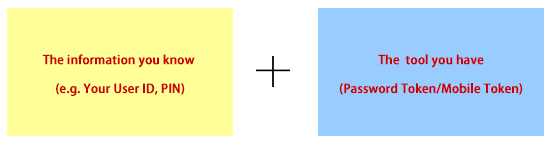
- Can I use the two-factor authentication tool to confirm the transactions performed via Internet Banking Service?
Yes, you can authorize the "High Risk Transaction" and transaction authorization for Corporate Internet Banking, such as non-registered third party account funds transfer; register other bank credit card for bill payment, etc., by using password token, digital certificate issued by Digi Sign.
With effect from Nov 1st,2011, even you enabled "SMS Forwarding" service by local telecommunication company in Hong Kong, transaction SMS for Internet Banking services will be sent to your registered phone number only. For more information, please call 218 95588.
Below is a list of concerned transaction
- Transaction Confirmation SMS (sent after confirmed the transaction)
- Securities Transaction Notification
- Stock Watch Alert
- ICBC (Asia) Messaging
- What is "High Risk Transaction"?
The "High Risk Transaction" include in our Personal Internet Banking are as follows:
1. Fund Transfers /Remittances to non-registered account
2. Registration of JETCO member bank's credit card bill payment
3. Application for Credit Card's ATM PIN
4. Cashier's Order / Demand Draft Request (Collected at branches by authorized person or by registered mail to the customer's correspondence address)
5. On-line ATM Card Application
6. Modify phone number, email address and correspondence address
7. Bill payments to third-party accounts for high-risk merchant categories*.
8. Registration of “Security Firm” for Fund Transfer
9. Add/Modify templates and my beneficiary accounts
*High-risk merchant categories include: money service operator or agent that provides services or products that can be easily converted to money such as remittance agent, money changer, jewellery companies, casino, finance/loans related service such as stock agents, credit card merchants. - What high risk transactions can be supported by Mobile Token for 2-Factor Authentication(2FA) on Personal Internet Banking / Mobile Banking?
Ans: Functions at Personal Internet Banking support the use of "Mobile Token" by pushing message for high risk transactions to complete 2-Factor Authentication(2FA) includes:
1.Large Value Fund Transfer
2.Register/Modify Third Party Account
3.Setup/Modify Time Deposit Maturity Instruction
(Only applicable to transfer in registered third-party account with ICBC(Asia))
4.Setup Credit Card Autopay Service
5. Change Password
6. Setup/Modify User Login Name
7. Setup Login Method
8. Modify Personal Information
9. Cancel Internet Banking Services
10. Payment Templates (High Risk Merchants)
11. Bill Payment (High Risk Merchants)
12. eDDA (Setup/Modify/Restore)
13. Credit Card Payment Registration
14. Investment Transaction Authentication Method
15. Flexi Plus Transfer - What kind of transaction is required to use the two-factor authentication for confirmation?
What kind of transaction is required to use the two-factor authentication for confirmation? For those Internet Banking Customers who have registered two factor authentication, password token or digital certificate pin is requested for two factor authentication when customers try to make high-risks transaction or some transaction authorization in Internet Banking, such as transfer to non-registered 3rd party accounts, register 3rd party credit card account, etc. For other types of transactions, system will base on the transaction nature that customers might confirm and complete the transaction with their login pin or even without any pin. For those Internet Banking Customers who have NOT registered any means of two-factor authentication, system will not allow them to perform any high-risk transactions. - What kinds of e-Certificate are accepted?
Our bank only accepts digital certificate issued by Digi-sign Certification Services Limited for Corporate Internet Banking. - Do I need to pre-register or inform the Bank for using my e-Cert as the authorization authentication?
For Personal Internet Banking customers, you cannot use digital certificate as two-factor authentication tool. For Corporate Internet Banking customers, you can keep on to use the digital certificate issued by Digi-sign Certification Services Limited or apply the password token as two-factor authentication tool. - How can I apply password token for Internet Banking Services?
Please visit any of our branch to apply our password token. - If I find difficulties in importing my e-Cert to the secure device, what should I do?
You are advised to apply our password token instead of using digital certificate if you find any difficulty. Call our 24-hour customer service hotline (852)218 95588 - I have entered the dynamic password correctly, why the system said that I have entered the wrong dynamic password ?
When the system said that you enter wrong dynamic password but you correctly enter, use ""Adjust ICBC e-password device"" to correct the clock of the e-password device for normal use.
Customer Service
Debit Card (ATM Card)
- How can I reissue ATM Personal Identification Number (PIN)?
If you would like to reissue ATM card PIN, please visit our branch for processing or please fill in the form
Please send the form to the ICBC(Asia) branch where your account was opened. For branch details, please visit here - If I have Elite Club ATM card, can I have cash withdrawal in Mainland? If yes, what are the charges?
It is free of charge to perform cash withdrawal in ICBC’s ATMs in Mainland. You can also perform cash withdrawal in China UnionPay’s ATMs in Mainland that HKD15 service charge will be incurred for each successful transaction. - How to report loss of ATM card?
Please contact our Customer Services Hotline on (852) 218 95588 immediately (press 1, 3 after selecting language). You can also call ICBC Customer Services hotline in Mainland China (Press 8,2,1 for transferring to our Customer Services Hotline.)
Application of ATM Cards
- Can I apply for the ATM card through your Internet Banking Service?
This function is only applicable for Personal Internet Banking customers. You can submit your application of ATM card service on Personal Internet Banking via "Customer Services">"ATM Card Application" using the horizontal menu, and “Customer Services”>"Account Setting”>”ATM Card Application" using the vertical menu. - Is there any service charge involved in the application of ATM card service through your Internet Banking Service?
It is free if the Primary Account is private banking account or integrated accounts such as “Elite Club” and “e-Age Banking” accounts. For other banking accounts,annual fee will be debited from the Primary Account automatically. - How can I collect my ATM Card?
You can choose to send by mail or collect at designated branch upon application online.
Limit Amendment
- Can I apply for the addition or deduction of my Internet Banking daily transfer limit via your Internet Banking Service?
Yes, Personal Internet Banking customers can adjust your daily transfer limit anytime online via "Customer Services">"Transaction Limit Adjustment" using the horizontal menu, and “Customer Services”>"Account Setting”>”Transaction Limit Adjustment" using the vertical menu, and the change will be real-time updated. Note that you must use your password token to increase your daily transfer limit. You can also visit any of our branches to fill out the Internet Banking Services - Personal Amendment Form to modify your transfer limits.
Daily Stock Trading Limit
- Which account does the daily stock trading limit uses? Which channels and stocks do the limit applied to?
Daily stock trading limit is determined by every securities account, whether it is single or joint account. This limit is shared among Personal Internet Banking and Mobile Banking and for transactions in HK stock, SSE stock and SZSE stock. The daily stock trading limit mentioned above is a shared limit. - Which currency does the daily stock trading limit uses? When will the limit be reset?
Daily stock trading limit is calculated with the amount equivalent to HKD, excluding service charges. The daily stock trading limit is reset by the system every trading day. - Are only two-factor authentication users allowed to modify the daily stock trading limit?
Password token must be used to increase the daily stock trading limit, but will not be required to decrease the decrease the daily stock trading limit. If you do not have two-factor authentication, you are only allowed to decrease the daily stock trading limit on Personal Internet Banking. - If I have never set my daily stock trading limit before, will that affect my securities transaction?
If you have never set a daily stock trading limit for your securities account, the daily stock trading limit will be default as HKD 99,999,999,999.00 - If I would like to cancel an order that was placed on e-channel, will my daily stock trading limit be decreased?
Newly placed orders or increasing order quantity or price on Personal Internet Banking and Mobile Banking will be accumulated to the daily stock trading limit. Cancelled orders or decreasing order quantity or price will release the daily stock trading limit. - If I would like to cancel an order that was placed on e-channel using non e-channel methods, will my daily stock trading limit be decreased?
Newly placed orders or increasing order quantity or price from non e-channel will not affect the daily stock trading limit. - If a Good Till Day order is unexecuted or partially executed, how does the system calculate the daily stock trading limit?
The transaction amount will be accumulated into the daily trading limit. If the order is unexecuted or partially executed, the amount will bring forward to the daily stock trading limit for the next trading day, until the order expired.
Change Personal Details
- Can I change my correspondence address via your Internet Banking Service?
Yes. This function is only applicable for Personal Internet Banking customers. You can submit the instruction of change correspondence address via the Internet Banking anytime using Two-Factor Authentication. Update your address via "Security Services">"Customer Information Management">”Personal Information Enquiry/Modification” using the horizontal menu, and “Electronic Services”>"Security Center">"Personal Information Enquiry/Modification" using the vertical menu. - Can I change my correspondence address, mobile phone number and email address via Internet Banking Service if I didn’t apply Two-Factor Authentication?
No. Change of correspondence address, mobile phone number and email address via the Internet Banking requires Two Factor Authentication. Please visit any of our branches for the application of password token or amendment of address. - What kind of address I can change via your Internet Banking Service?
It is applicable to your correspondence address and sole accounts maintained with ICBC (Asia) including saving, current, integrated, time deposit, investment and loan account. If you would like to change the details of other accounts such as joint-name, credit card and insurance accounts etc, please return the completed Changing Address and/or Customer Information Instruction Form to or visit any of our branches. - When will the change correspondence address instruction processed after my submission via Internet Banking?
It takes 3 to 7 working days for processing after your instruction is submitted via Internet Banking. - When will the change mobile number or email address instruction processed after my submission?
It is updated immediately after your instruction is submitted via Internet Banking. - Can I use post office box as my new correspondence address when I change correspondence address via your Internet Banking Service?
Post office box address is not acceptable for changing address via Internet Banking. Please return the completed “Changing Address and/or Customer Information Instruction Form” to or visit any of our branches for the amendment. - Why I can't change my mobile phone number and email address via Internet Banking after I changed my correspondence address?
For security purpose, submission of change mobile phone number or email address instruction via Internet Banking is not supported shortly after you changed address via the Internet Banking. For these amendments, please return the completed “Changing Address and/or Customer Information Instruction Form” to or visit any of our branches for processing. - Why I can't change my correspondence address via Internet Banking after I changed my email address and mobile phone number?
For security purpose, submission of change address instruction via the Internet Banking is not supported shortly after you changed email address or mobile phone number via the Internet Banking. For these amendments, please return the completed “Changing Address and/or Customer Information Instruction Form” to or visit any of our branches for processing. - Why I can't apply mailed cheque book and mailed ATM card via Internet Banking after I changed my correspondence address?
For security purpose, application of mailed cheque book and mailed ATM card via the Internet Banking are not supported shortly after you changed address via the Internet Banking. For these services, please visit any of our branches for processing.
Two-factor authorization for securities trading
- What is two-factor authentication for securities trading? How can I set up?
Two-factor authentication for securities trading allows customers to choose their authentication method to use securities trading services, you can choose whether to use password token to authenticate your identity. This setting can be found on “Customer Services>Account Setting>Securities Two-factor Authentication Setting,” and only password token users can enter this function. Users without password token can apply for password token at our branches. All current users, who have and do not have password tokens, will have a default setting of “do not use” securities two-factor authentication. - How can I register or cancel the securities two-factor authentication service?
If you have already registered to use password token to enter securities trading services, you can only cancel this service via Internet Banking and authorize with your password token. Our bank currently does not support registering and canceling of the service through our branches. - Which functions on Internet Banking will be applicable to two-factor authentication for securities trading?
If you have already registered to use password token to enter securities trading services, every time you log onto Internet Banking to use “Buy/Sell Stock” and “Amend/Cancel Order” functions, you must input the correct one-time dynamic password that is generated from your password token. This setting does not apply to Phone Banking.
Online Customer Services
- What is “Online Customer Services (Credit Cards)”?
“Online Customer Service (Credit Cards)“ offers customers interactive way to make enquiry on the product and promotion details of Credit Card services. After logon to Personal Internet Banking, customers can open a Chat box which can start up a dialogue with our customer service representative. Customers can input text message to make enquiry on Credit Card related services. - Which types of languages do Online Customer Services (Credit Cards) support?
Simplified Chinese、Traditional Chinese and English. - What are the service hours for Online Customer Services(Credit Cards)?
Monday – Sunday, 24 hours. - Will customer service officer ask you to provide your personal details such as logon password, contact information?
No. Please DO NOT disclose your password or other personal information to anyone. - What kinds of questions can I ask online?
Our customer service officer will answer questions about product information and promotion of credit card only. We do not provide support on report lost card and any other account enquiry services at the moment. We do not provide enquiry service for personal data and account information. - I do not have any ICBC credit card, could I use the Online Customer Services (Credit Cards)?
Yes. - Must I install the Software (ScreenCaptureEx.msi) to use online customer service(Credit Cards)?
No. You need to install the Software(ScreenCaptureEx.msi) if you need to capture images on the computer. If you don't want to download and install this software, you can click “click to enter into chat” to chat box. - When I chat with the customer service officer, could I use other Internet Banking functions at the same time?
Yes. - Is there any character limit of chat box?
Chat box allows input of 4000 character and 10 expression icons at most. - What kinds of browsers do Online Customer Services (Credit Cards) support?
Currently we only support the following browser version: IE8, Chrome 20.0, FireFox10.0.
Contact Us
- What can I do if I have any problems or enquiry when using your Internet Banking Service?
You can contact our Bank via the Customer Service Hotline on 218 95588 during office hours or any of our branches. - Can I e-mail to your Bank if I have problems or enquiry about your Internet Banking Service?
You can send your enquiry here.